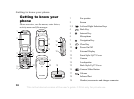This is the Internet version of the user's guide. © Print only for private use.
13
Getting to know your phone
Overview, menu
1. PlayNow*
2. Internet Services*
3. Entertainment
Games
VideoDJ™
PhotoDJ™
MusicDJ™
Remote Control
Record Sound
Demo Tour
4. Camera
5. Messaging
Write New
Inbox
My Friends*
Email
Call Voicemail
Drafts
Outbox
Sent Messages
Saved Messages
Templates
Settings
6. Media Player
7. File Manager
Pictures
Videos
Sounds
Themes
Web Pages
Games
Applications
Other
8. Contacts**
Contacts**
Options:
Speed Dial
My Business Card
Groups
**
Contacts**
Special Numbers
Advanced
New Contact
9. Alarms
One-Time Alarm
Recurrent Alarm
Alarm Signal
10. Calls*
11. Organizer
Applications
Calendar
Tasks
Notes
Synchronization
Timer
Stopwatch
Calculator
Code Memo
Alarms
Open to Answer
12. Settings
General
Profiles
Time & Date
Language
Voice Control
New Events
Phone Status
Shortcuts
Locks
Setup Wizard
Tips and Tricks
Master Reset
Sounds & Alerts
Ring Volume
Ringtone
Silent Mode
Increasing Ring
Vibrating Alert
Message Alert
Light Effects
Key Sound
Display
Main Wallpaper
External Wallpaper
Themes
Startup Screen
Screen Saver
Brightness
Sleep Mode Clock
Edit Line Names*
Calls
Forward Calls
Switch to Line 2*
Manage Calls
Time & Cost
Show or Hide No.
Handsfree*
Connectivity
Bluetooth
Infrared Port
Synchronization
Device Mgmt.
Mobile Networks
Data Comm.
Internet Settings
Streaming Settings
Settings for Java™
Accessories
* Please note that some menus
are operator-, network- and
subscription-dependent.
** The menu depends on which
contacts application is selected
as default.