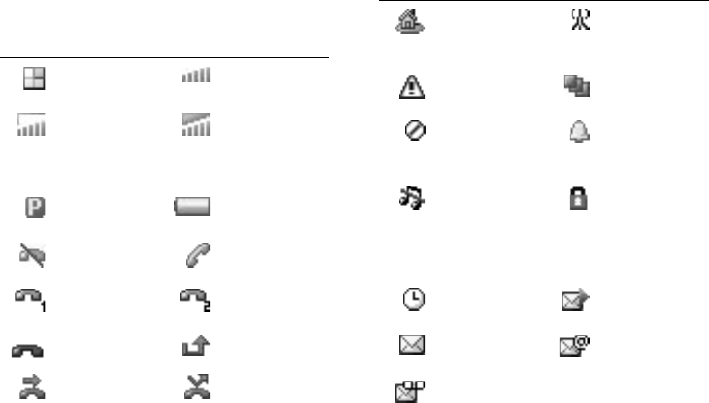
113
Appendix
Icon glossary
Icons which may appear in the display.
Icon Explanation Icon Explanation
Desktop icon Network signal
(strong)
Network signal
(strong) &
GPRS within
range
Network signal
(strong) &
GPRS attached
Premium
charge zone
Battery status
No incoming
calls available
Active call
Line 1,
activated
Line 2,
activated
Call ended Missed calls
Incoming call
barring
Unconditional
divert
Home network,
within range
Preferred
network,
available
Ciphering not
supported
Personalised
profile
Network
forbidden and
not available
Alarm set
Signals off,
(expect alarm &
timer)
Card lock or
phone lock.
Secure
connection
(WAP)
Timer set MMS
notification
SMS
notification
E-mail
notification
Voicemail
notification
Icon Explanation Icon Explanation
This is the Internet version of the user's guide. © Print only for private use.


















