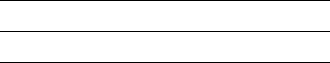
49
Messaging
Picture message template
There are 5 pre-defined templates in your phone
(editable). To make changes to templates, select
a template and press
Add.
Picture message options
Customise outgoing messages including the
format, confirmation report etc.
Validity period
Specify how long messages are stored in the
service centre by selecting:
1 hour, 12 hours, 1
day
, 1 week, Maximum. The default validity
period is
Maximum (network dependent).
Read report
Select On if you would like to receive
confirmation that your messages has been read
by the recipient.
Delivery report
Select On if you would like to receive
confirmation that your messages has been
successfully transmitted.
Restrict messages
Limit messages sent/received, for example, if
you do not wish to receive any advertisements.
Content alert
Select On if you wish to be alerted about the
problems when sending messages, for example,
the message is too large or recipient might not
be able to view the message.
Message server
View or enter your message server information.
WAP profile
Specify which WAP profile is used or create a
new WAP profile by selecting
Create new.
} Attachments: Add your own card, a
business card or melody
from
My sounds.
} Priority: High, Normal or Low.
} Delivery report: Turn on/off.
} Read report: Turn on/off.
This is the Internet version of the user's guide. © Print only for private use.


















