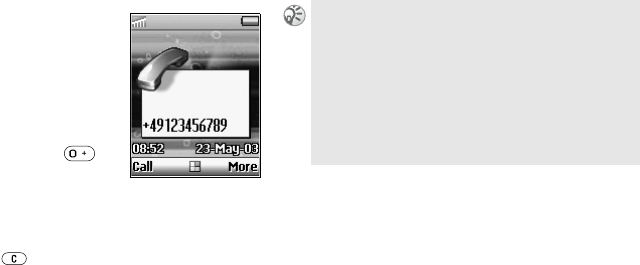
21
Basic operation
Basic operation
Making Calls
(Saving contacts)
Use Phonebook, Voice dialling, Speed dialling.
Dialling a Number
1 Dial the complete
number of the party
you wish to call
(including the area
code even if dialling
locally). In the case of
international calls,
press and hold
until
+ appears. Enter
the country code
followed by the area code and then the
number.
2 Press to correct any mistakes.
3 Press
Call to dial the number displayed or
4 } More } Save number to save the number in
the Phonebook.
Select
New contact to create a new contact
entry or
Add to old to save the number to an
existing contact.
To hide/show your phone number when making a
call % 65 Next call.
Automatic re-dialling: If connection fails, the
message Retry? is displayed. Press Yes to activate the
automatic re-dialling option (not available for fax or
data calls). The phone automatically re-dials the
number up to 10 times until the call is connected,
you press a key or receive an incoming call. You will
hear a tone when the call is connected.
This is the Internet version of the user's guide. © Print only for private use.


















