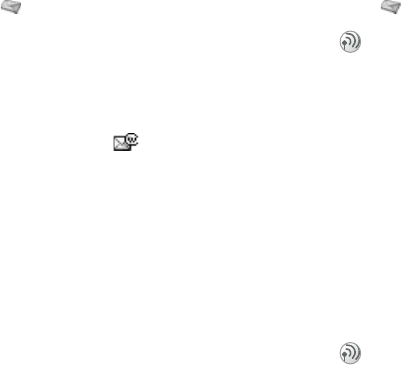
57
Messaging
WAP push
} Messaging } WAP push
You can receive 2 kinds of messages, Content
Push (message, comprised of WAP service or
service link) and Setting Push (configuration
data for WAP, MMS, E-mail settings). When a
new message arrives, you will hear a beep
which sounds different from the single beep of
the ringer and see in standby mode.
Inbox
Select this option to read received messages.
Clear inbox
Select this option to delete messages in the
inbox.
Allow push
Select On or Prompt if you wish to receive
service information messages.
Area info
} Messaging } Area info
Reception
Set this option On to receive an area
information.
Message list
Select this option and New code to enter an area
information code.
Cell information
Receive an area information like weather
reports, traffic reports, etc. broadcast to a group
of phones in a certain area (network dependent).
When you receive this message, the message
automatically appears in the display. You cannot
save area messages.
The cell information channel is used by some
network operators to send messages to their
subscribers within a certain network area. Set
this option
On to turn on the channel.
This is the Internet version of the user's guide. © Print only for private use.


















