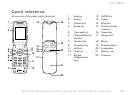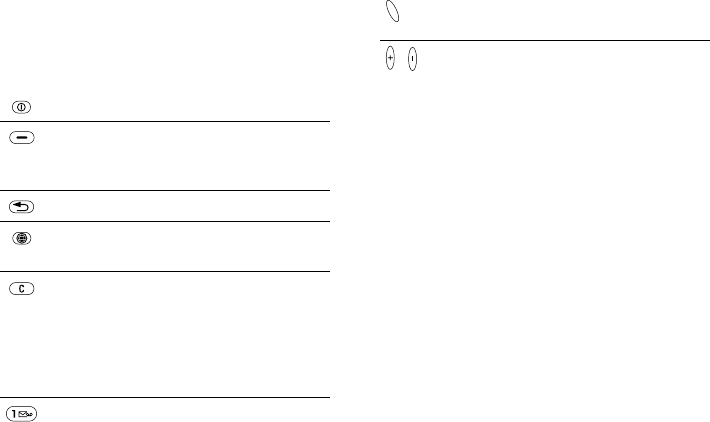
12
Your Z600
Basic features
Key functions, External display, Menu overview.
Key functions
On/Off Switch on/off the phone.
Soft Select an option that
appears above in the
display.
Return Exit the menu.
Operator Access Operator direct
link.
Clear Delete items from a list.
Delete text/digit before the
cursor.
Press and hold to turn on/
off mute (during calls) or
sound.
Voice mail Press and hold to access
your voice mail. % 50 Call
voice mail
Camera Activate Camera function.
Take a picture.
, Volume Adjust the volume.
This is the Internet version of the user's guide. © Print only for private use.