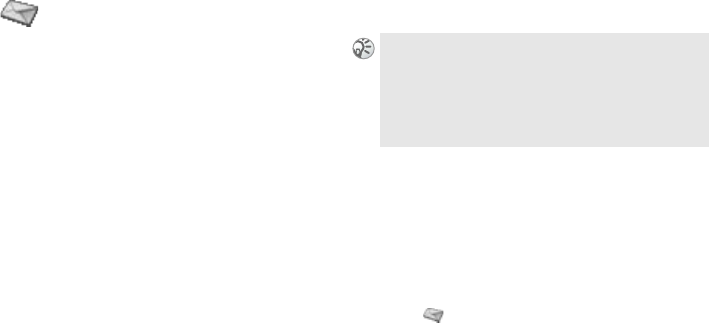
43
Messaging
Messaging
Chat, SMS, MMS, E-Mail, etc.
This feature offers correspondence options to
read, write and send messages (text, chat and
picture message) and/or E-mail % 50 E-mail.
Before you use Messaging option you will need
to set your service centre number % 46 Service
centres.
Multi-Party message
It is possible to send one message to maximum
10 recipients at a time.
To create a multi-party SMS, follow steps 1-4 in
% 45 Send text message and select a group
from the Phonebook in step 4 (% 38 Groups).
Long message
It is possible to send a longer message by
linking two or more messages (160 characters
each) to one recipient at a time. Long message
can only be displayed/read once all parts are
received (by recipient) % 47 Long message.
Receive message
When a new message arrives, you will hear a
beep (editable % 58 Message alert) and see the
message
Read now? appears while in standby
mode. Press
Yes to display the message.
To read message
1 } Messaging } Text or } Picture and
select one of the following options:
}
Inbox to read received messages or
}
SIM archive to read messages saved on
SIM card or
}
Unsent items to read unsent messages or
Once you have created a message, the phone will
automatically split the message into pieces and send
to recipients.
Please check with your service provider for the
maximum number of messages that can be combined
to one long message.
This is the Internet version of the user's guide. © Print only for private use.


















