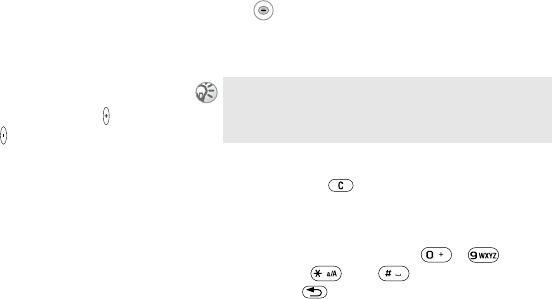
27
Basic operation
During a call
Call options.
Adjusting the Ringer/Speaker
volume
During a call, use the volume key to adjust the
ringer/speaker/headset volume (press =
increase volume/press = decrease volume).
The microphone must be turned on to change
the volume % 27 Turn the microphone off/on.
Bluetooth headset
If the Bluetooth headset goes out of range
during a call, the message,
Bluetooth connection
lost. Retrieve call in phone?
is displayed and you
are prompted to select
Yes/No to transfer/end the
call.
You can also transfer the sound to the phone or
other headset devices during a call when you are
using the Bluetooth headset.
To transfer sound
1 } Transfer sound or
} More in standby mode.
2
} To phone or select other handsfree device.
Turn the microphone off/on
Press and hold to mute/unmute the
microphone.
Sending DTMF
Press the alphanumeric key ( - )
followed by and to send the DTMF
tone. Press to clear the display after the call
is finished.
To transfer a call from Phone to Bluetooth headset,
press the Bluetooth headset button, when Bluetooth
headset is activated.
This is the Internet version of the user's guide. © Print only for private use.


















