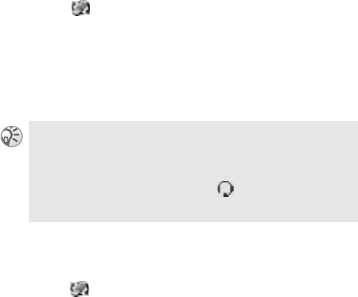
77
Connectivity
Adding a Bluetooth handsfree
1 } Connectivity } Bluetooth } Handsfree
2 The message, Add a handsfree device to use
with phone?
, is displayed.
3
} Yes to add a hands free or
} No to cancel this option.
Selecting a sound transferring
method
1 } Connectivity } Bluetooth } Handsfree
} Ongoing call
2 Select from the following options:
In phone or Always ask.
Options
You have the following Bluetooth options:
}
Visibility: You can choose if your phone
can be found by other Bluetooth devices
when using Bluetooth. Select
Show phone/
Hide phone to show/hide your phone.
}
Phone name: You can select a name for
your phone. This name is displayed in other
devices when your phone is found, and is
also for the infrared port.
}
Phone services: Display supported
services.
If you connect the cable headset or the car kit to the
phone, the Bluetooth headset is immediately
deactivated.
Once the headset is activated, is displayed.
Please also see the Bluetooth Headset user manual.
This is the Internet version of the user's guide. © Print only for private use.


















