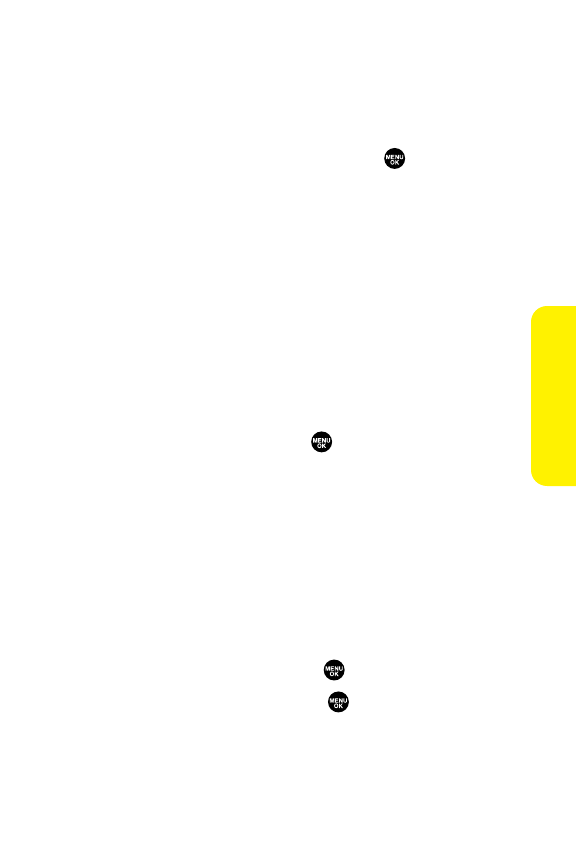
Section 2J: Using Your Phone’s Built-in Camera 195
Setting the Cue Sound
To select the Cue Sound:
1. From video mode, press Options(right softkey).
2. Highlight Camcord.Settingsand press .
3. Select Cue Sound.
4. Select an option from the following.
Ⅲ
Defaultplays the defaultcue sound.
Ⅲ
“Action & Cut”notifies you with the pre-recorded
words.
Ⅲ
“Ready & Stop”notifies you with the pre-recorded
words.
Ⅲ
Offmakes no sound.
Ⅲ
Record Your Own allows you to record your own voice
for a cue sound. Select StartSound or End Sound.
Select Record and press to start recording.
(Maximum recording time is 3 seconds for each
setting.) To save the recording, press Save(right
softkey).
Selecting Fade Out Settings
This feature allows you to record videos with fade out.
To select the fade outsetting:
1. From video mode, press Options(right softkey).
2. Highlight Fun Tools and press .
3. Highlight Fade Shot and press .
4. Select Fade Out.
5. Select White, Black, or Wipe.
Camera


















