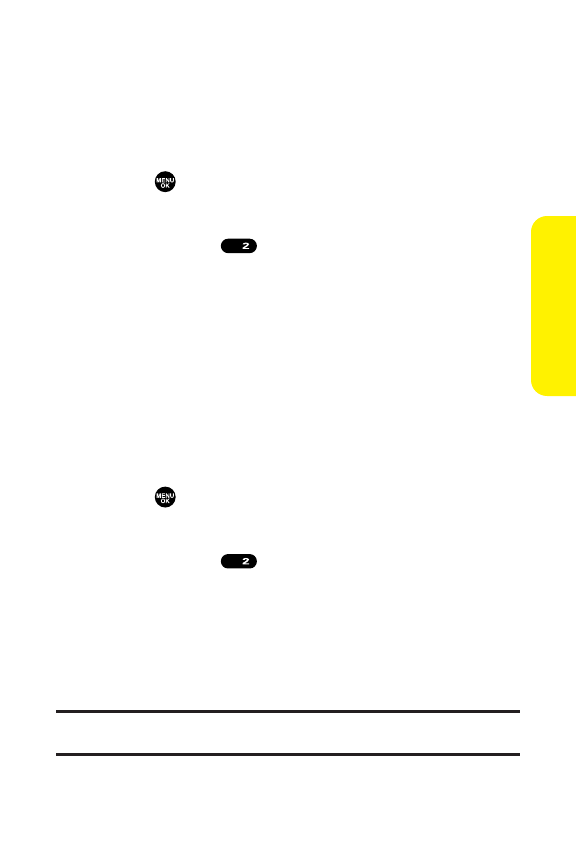
Section 2B: Controlling Your Phone’s Settings 65
Changing the Background
You can customize your phone display’s appearance by
selecting a color scheme to reflectyour personality.
To change the display’s background:
1. Press to access the main menu.
2. Select Settings.
3. Select Display().
4. Select Background.
5. Select Main LCD or Sub LCD.
6. Select your desired background.
Changing the FontSize
You can change the font size settings for the message and
browser.
To change the font size:
1. Press to access the main menu.
2. Select Settings.
3. Select Display().
4. Select Others.
5. Select FontSize.
6. Select either Messaging or Browser.
7. Select your desired fontsize.
Tip:From the fontexample display, selectyour desired fontsize by pressing
the navigation key rightor left.
ABC
ABC
Your Phone’s Settings


















