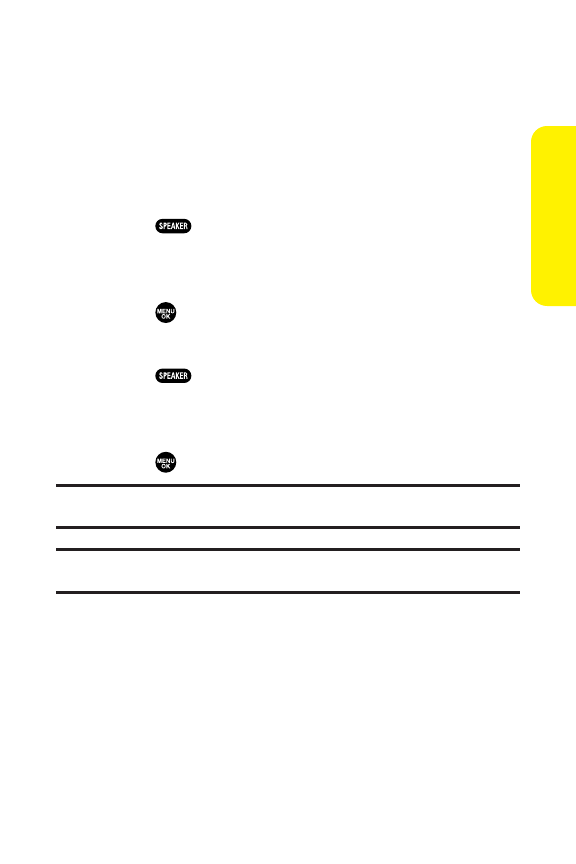
Section 2A: Your SprintPCS Phone – The Basics 31
Using the Speakerphone
The speakerphone feature lets you hear audio through the
speaker and talk withoutholding the phone. When the
speakerphone is activated, use the volume control keys on the
side of the phone to adjustthe volume.
To turn the speakerphone on during a call:
ᮣ
Press .
– or –
Press Options (right softkey), highlight Speaker On, and
press .
To turn the speakerphone off during a call:
ᮣ
Press .
– or –
Press Options (right softkey), highlight Speaker Off, and
press .
Tip:You can adjustthe speakerphone volume using the Side Volume key or
the navigation key.
Warning!Due to higher volume levels, do not place the phone near your ear
during speakerphone use.
Phone Basics


















