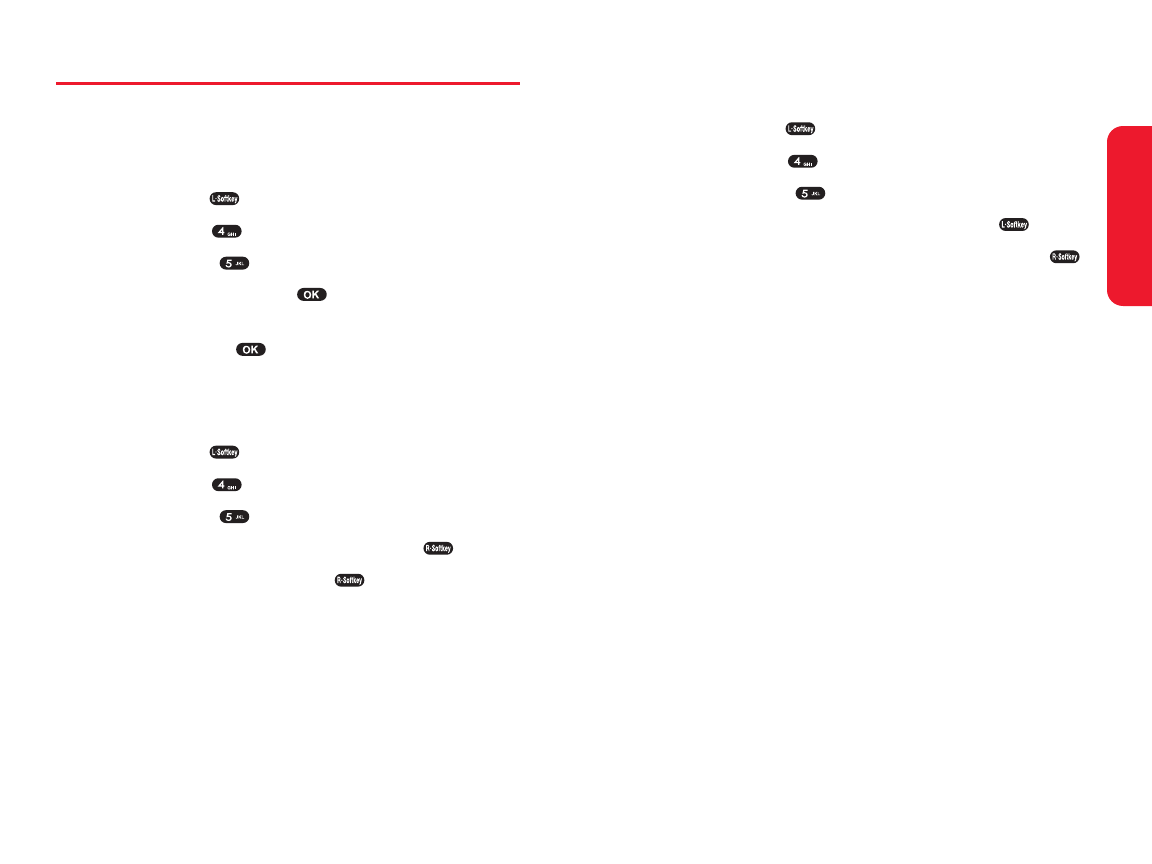
Section 2H: Using the Phone’s Calendar and Tools 101
Delete Memo
To delete a memo:
1. Press Menu ( ) to access the main menu.
2. Select Tools().
3. Select Memo ().
4. Select the desired memo, then press Del ().
5. “Delete Current Memo?” will appear. Press Yes ()
to delete it.
Calendar & Tools
100 Section 2H:Using the Phone’s Calendar and Tools
Memo
Your phone includes an internal memo pad that can be
used to compose and store reminders and notes.
To access Memo:
1. Press Menu ( ) to access the main menu.
2. Select Tools().
3. Select Memo ().
4. Choose Empty and press .
5. Input the memo text (see “Entering Text” on page 37).
To save it, press .
View Memo
To view a saved memo:
1. Press Menu ( ) to access the main menu.
2. Select Tools().
3. Select Memo ().
4. Select the desired memo and press View ().
5. To edit the memo, press Edit ().


















