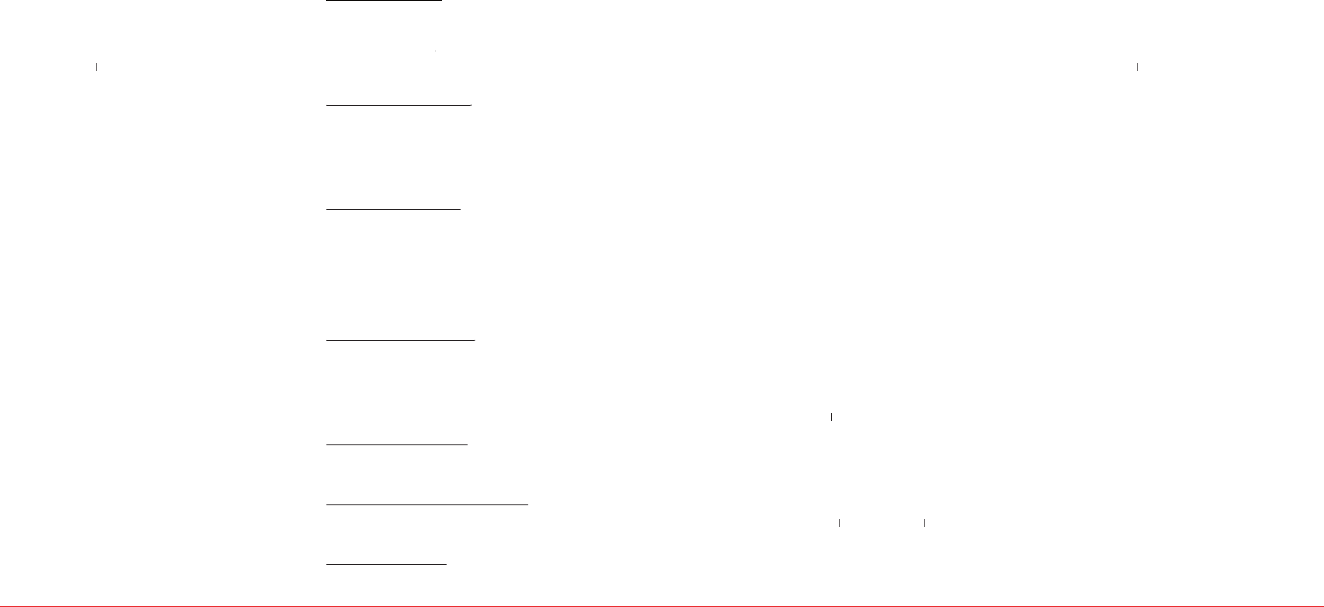
42 Settings Settings 43
To set time for backlight
1
.
In standby mode, press
Menu
>
Tools & Settings
>
Display
>
Backlight
.
2
.
Select
Display
or
Display or Display
Keypad
>
Keypad > Keypad
Disable
,
5 seconds
,
10 seconds
,
30 seconds
or
Always on
>
Select
.
To set background image
1
.
In standby mode, press
Menu
>
Tools & Settings
>
Display
>
Themes
.
2
.
Select background image
>
Select
.
H
CALL OPTIONS
In standby mode, press
Menu
>
Tools & Settings
>
Call options
.
For Call options, see page 18.
H
BLUETOOTH
In standby mode, press
Menu
>
Tools & Settings
>
Bluetooth
.
For Bluetooth
®
, see page 46.
H
SECURITY
To access security menus
1
.
In standby mode, press
Menu
>
Tools & Settings
>
Security
.
2
.
Enter your password.
Note:
The default lock code will be the last 4 digits of your
phone number.
To lock your phone
1
.
Press
Lock phone
.
2
.
Select
Lock now
,
Lock now, Lock now
Lock on power on
or
Unlock
>
Select
.
To change the password
To change the password
1
.
Press
Change lock code
.
2
.
Enter
New code
and enter again
Confirm
code
>
Save
.
To set special numbers
To set special numbers
1
.
Press
Special numbers
.
2
.
Select an entry number. (Special #1, Special
#2, Special #3) >
Assign
.
3
.
Enter your desired phone number.
>
Save
.
To erase special numbers
To erase special numbers
1
.
Press
Special numbers
.
2
.
Select an existing special number.
>
Erase
>
Yes
.
To erase all contact lists
1
.
Press
Erase contacts
>
Yes
.
To erase all downloaded contents
1
.
Press
Erase downloads
>
Yes
.
To reset your phone
To reset your phone
1
.
Press
Reset phone
>
Yes
.
H
MSG SETTINGS
In standby mode, press
Menu
>
Tools & Settings
>
Msg settings
.
For Msg settings, see page 30.
H
GAME SETTINGS
In standby mode, press
Menu
>
Tools & Settings
>
Game settings
.
For Game settings, see page 34.
H
LANGUAGE
1
.
In standby mode, press
Menu
>
Tools & Settings
>
Language
.
2
.
Select
English
or
Español
>
Select
.
H
TO SET OTHER OPTIONS
Airplane mode
1
.
In standby mode, press
Menu
>
Tools & Settings
>
Other
>
Airplane mode
.
2
.
Select
On
or
Off
>
Off > Off
Select
.
TTY mode
1
.
In standby mode, press
Menu
>
Tools & Settings
>
Other
>
TTY mode
.
2
.
Select
Enable TTY
or
Enable TTY or Enable TTY
Disable TTY
>
Disable TTY > Disable TTY
Select
.
Locati
on
1
.
In standby mode, press
Menu
>
Tools & Settings
>
Other
>
Location
.
2
.
Select
911 only
or
911 only or 911 only
Location on
>
Select
.
H
PHONE INFO
My phone n
umber
1
.
In standby mode, press
Menu
>
Tools & Settings
>
Phone info
>
My phone number
.
Version info
1
.
In standby mode, press
Menu
>
Tools & Settings
>
Phone info
>
Version info
.


















