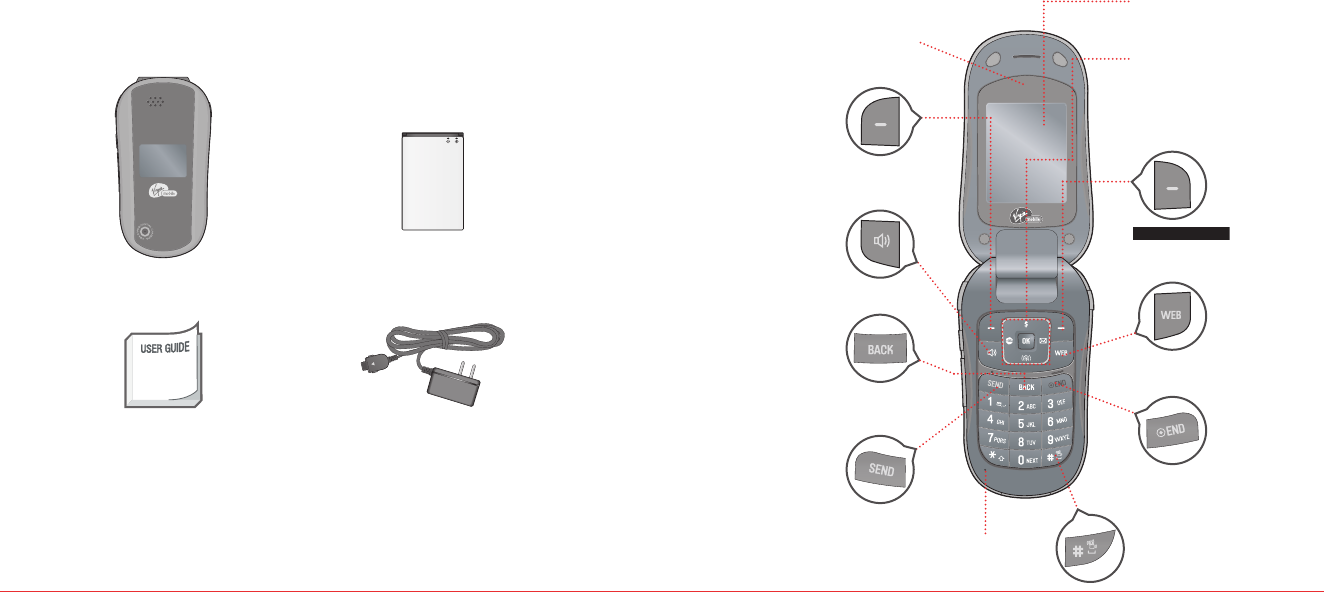
Getting Started 5
H
PACKAGE CONTENTS
This package should include all items pictured below.
If any are missing or different, immediately contact the retailer where you purchased the cellular
telephone.
4 Getting Started
Left option button
Perform the functions shown at the
Left bottom of the display.
Microphone
H
PHONE OVERVIEW
Open view of your phone
Speaker key
Press to turn speakerphone On or Off.
SEND key
Press to make or receive a call.
Earpiece
END key/Power on and off key
Press to end a call or to return to idle mode.
Press and hold to turn phone On/Off.
WEB key
Access the Internet.
Right option button
Perform the functions shown at the
Right bottom of the display.
Vibrate mode key
Press and hold to turn Vibrate
mode On/Off.
Navigation and shortcuts keys
Scroll through the menu options.
Left : Access VirginXL
Up : Access My Account
Right : Access Send Text Msg page
Down : Access Recent Calls menu
Internal display
To display the phone’s main menu, features,
modes, etc.
Back key
Press to clear a digit from the display or
to return to the previous page.
H
PHONE DIMENSIONS
Dimensions: 1.9” x 3.6” x 0.8”
Weights: 3.0 ounce
Handset
Standard Battery
User Guide
Travel Charger


















