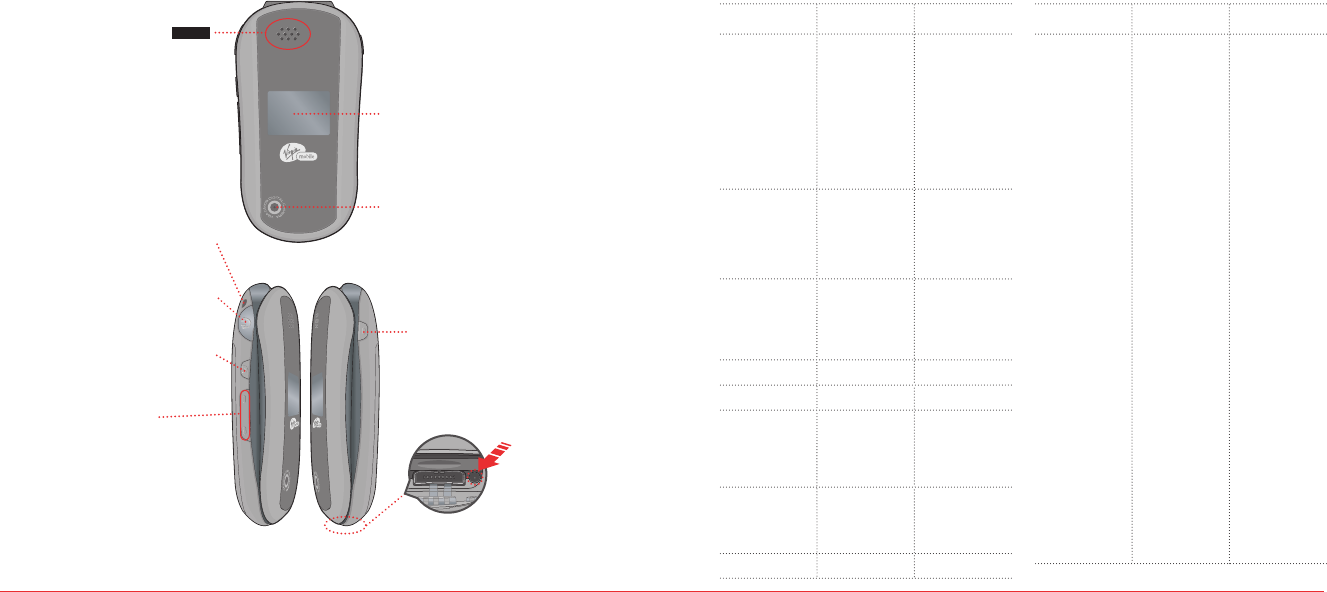
Getting Started 7
Camera key
Press for quick access to
camera function.
Headset jack
Plug in the Headset Interface
Connector.
Side volume key
•
Adjusts the earpiece volume.
When phone is closed:
•
Press and hold Up to turn the
backlight on.
•
Press and hold Down to turn the
ringtone off when receiving an
incoming call.
VR key
Press to enable VoiceSignal
TM
6 Getting Started
Speaker
Music, Ringtones, and
Sounds are played
through the speaker.
External display
To display the phone’s status and see
who’s calling without opening the
phone.
Camera lens
Lets you take pictures.
Closed view of your phone
Strap hole
Accessory eyelet (for optional straps
and lanyards).
Charger Jack
Connects to power cord to charge phone.
Charger plugs into the round hole under
the protective cover.
H
MENU OVERVIEW
MAIN MENU
2
ND
DEPTH
3
RD
DEPTH
9. Tools &
Settings
1. Tools
2. Display
3. Sounds
4. Call options
5. Bluetooth
6. Security
7. Msg settings
8. Game settings
1. Calendar
2. Alarm clock
3. Tip calculator
4. Calculator
5. World clock
6. Stopwatch
7. Voice command
8. Voice memo
1. Graphics
2. Menu style
3. Greeting banner
4. Contrast
5. Backlight
6. Themes
1. My ringtones
2. Msg tones
3. Service alerts
4. Volume
5. Power tone
6. Key tone
1. Call reminder
2. Call answer
3. Auto answer
1. Lock phone
2. Change lock code
3. Special numbers
4. Erase contacts
5. Erase downloads
6. Reset phone
1. Msg tones
2. Reminder
3. Text entry
4. Auto text
5. Save to Sent
6. Signature
7. Groups
8. Auto erase
1. Volume
2. Backlight
MAIN MENU
2
ND
DEPTH
3
RD
DEPTH
1. Messaging
2. Contacts
3. Recent Calls
4. My Account
5. VirginXL
6. My Stuff
7. Pictures
8. Surf the Web
1. Send text msg
2. Send pic msg
3. Send email msg
4. Send IM
5. Inbox
6. Virgin Alerts
7. Voicemail
8. Sent
9. Saved
0. Msg settings
*. Erase msgs
1. Find name
2. Add new
3. Groups
4. Speed dial
5. My phone
number
1. Missed calls
2. Received calls
3. Outgoing calls
4. All calls
5. Call timers
1. My ringtones
2. My graphics
3. My games
4. My themes
5. My other stuff
1. Take a picture
2. My pictures
3. Send pic msg
4. Help


















