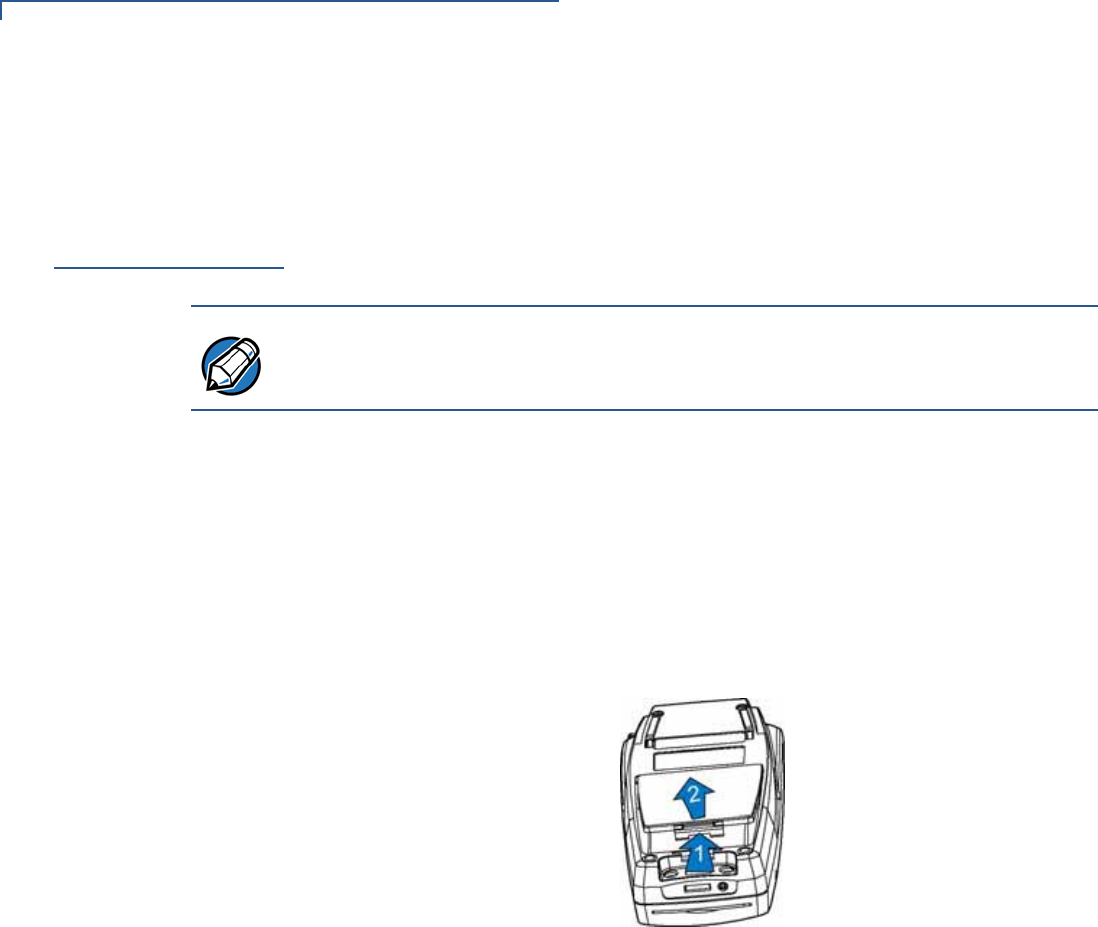
SETUP
Opening and Closing Battery/Card Compartment Cover
14 NURIT 8000 INSTALLATION GUIDE
Opening and
Closing Battery/
Card
Compartment
Cover
To access the battery/card compartment, you have to first remove the
compartment cover.
To remove the battery
/card compartment
cover
1 Disconnect the AC/DC power adapter from the electrical power outlet.
2 Carefully place the NURIT 8000 face down on a soft, smooth surface, so as
not to damage the LCD screen.
3 Secure the unit with one hand.
4 With your other hand, release the battery /card compartment cover by
pressing and lifting its locking tab.
5 Lift the cover and detach it from the terminal.
Figure 4 Removing the Battery/Card Compartment Cover
NOTE
SIM, SAM, and SD card configurations are model dependent.


















