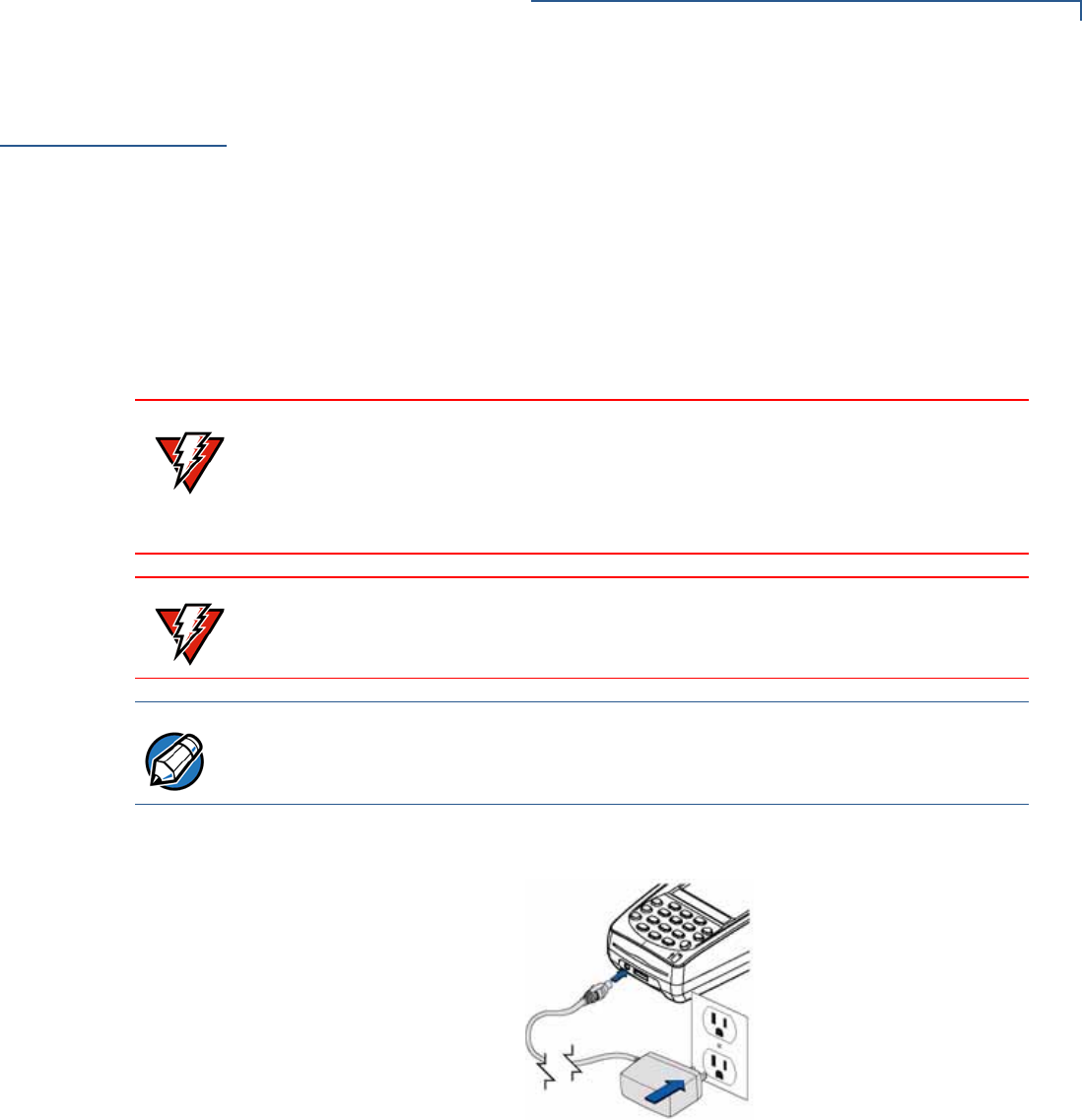
SETUP
Power Supply
NURIT 8000 I
NSTALLATION GUIDE 23
Power Supply
The NURIT 8000 gives you the option of running the unit on battery power, or
through a power adapter. The power adapter both gives power, as well as
recharges the battery.
For information on using the battery, see Connecting the Battery.
Before connecting a power supply, disconnect the power cord from the power
outlet.
Connect and route all cables between the NURIT 8000, ECR, and PC before
plugging the power pack cord into a wall outlet or surge protector.
Connect one end of the power adapter cable to the Power port on the bottom of
the terminal and the other into an electrical power outlet.
Figure 15 Power Supply Connection
WARNING
Use only the VeriFone supplied AC/DC power adapter to power the NURIT 8000.
The power adapter provides electrical power to the NURIT 8000 as follows:
• AC/DC adapter (safety approved)
Output: 9-10 V at 1 A
WARNING
Do not plug the power pack into an outdoor outlet or operate the NURIT 8000
outdoors. Also, disconnecting power during a transaction can cause transaction
data files not yet stored in memory to be lost.
NOTE
To protect against possible damage caused by lightning strikes and electrical
surges, VeriFone recommends installing a power surge protector.


















