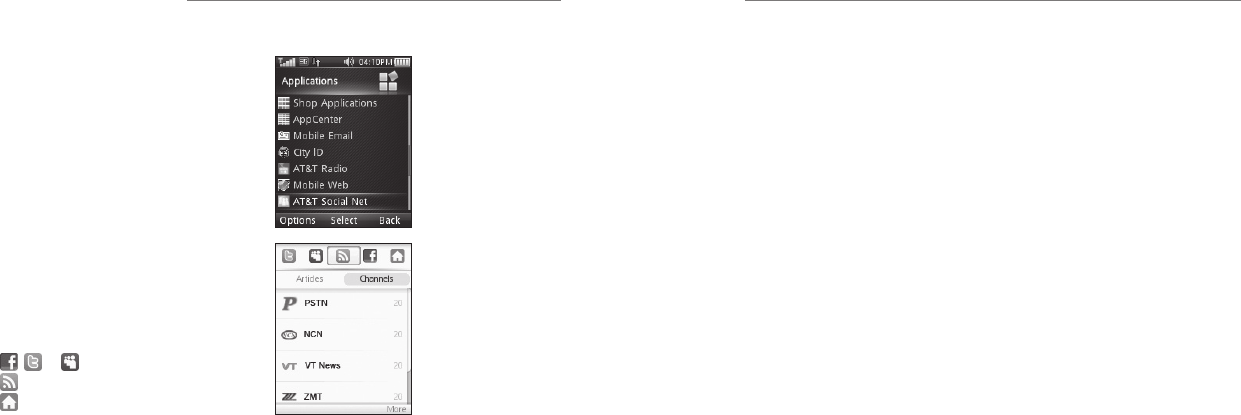
Sound Profiles Settings
You can set and edit an appropriate profile depending
on your current environment.
1. From idle mode, select Menu > Settings >
Sound Profiles.
2. Select a profile and press the Left Soft Key
for Edit.
• Select Voice call ringtone to set the voice
call ringtone.
• Select Ring volume to set the volume of the
ringtone.
• Select Ring type to set the ring type.
• Select Message tone to set the notification
ringtone for an incoming message.
• Select Keypad tone to enable or disable
keypad tone.
• Select Warning tone to turn the warning tone
on or off.
• Select Power on/off sound to turn on/off the
sound that plays while powering on/off
the phone.
• Select Earpiece volume to set the volume in
the earpiece.
Phone Settings
From idle mode, select Menu > Settings > Phone.
• Select Language to set the current display
language.
• Select Time and date to set the date, time, and
time style.
• Select Missed calls alert to enable or disable the
notification for missed calls. Choose for the alert to
repeat every 5 minutes, 10 minutes, 15 minutes, or
30 minutes.
• Select Shortcut keys to assign a navigation key as
a shortcut for a function, such as the calendar.
• Select Own phone number to display your phone
number in idle mode to remind you which SIM card
you are using.
• Select TTY setting to enable the TTY function.
Please refer to Accessibility > TTY Mode in this
user manual.
• Select T-coil setting to enable you to hear the
phone audio through a hearing aid with a telecoil.
Please refer to Accessibility > HAC Mode in this
user manual.
• Select Master Reset to reset the phone to the
default factory settings.
• Select Master Clear to clear all user data and reset
the phone to the default factory settings.
28
Social Networking
29
AT&T Social Net
Keep on top of your world with AT&T Social Net, which
allows you to access the latest news as well as popular
social networks—including Facebook,
®
Twitter,
®
and
MySpace™—all in one place.
1. From the idle screen, select Menu > My Stuff >
Games & Apps > Applications > AT&T
Social Net.
2. To accept data charges if asked, select Continue.
To accept the End User License Agreement,
select Accept.
3. Select the social network of your choice from the
top row.
4. Enter your login and password. Select Sign in.
You are now able to access your social network.
Access Social Networks
and Information
Select , , or to quickly update your status.
Select for the latest news and information.
Select for a snapshot of all of your status updates.
Settings


















