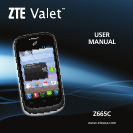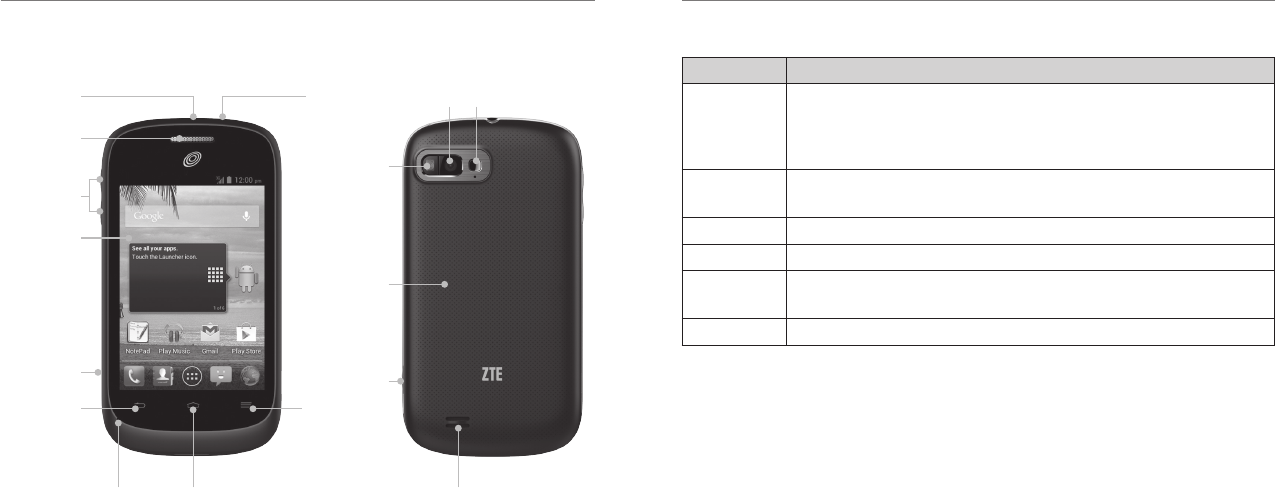
Getting Started
8
Getting Started
9
Key Description
Power/Lock Key Press and hold to turn on or off Airplane mode, enable silent mode/vibration mode/sound,
or to power off.
Press to switch your phone to Sleep mode.
Press to wake up your phone.
Home Key Press to return to the Home Screen from any application or screen.
Press and hold to see recently used applications.
Menu Key
Press for current screen options.
Back Key Press to go to the previous screen.
Quick Access
Camera Key
Press and hold to start the Camera application.
Press to take a photo or record a video memo when the Camera application is started.
Volume Keys Press or hold to turn the volume up or down.
Key Functions
Getting to Know Your Phone
Earpiece
3.5mm
Headset Jack
Touch
Screen
Back Key
Volume
Up/Down Keys
Menu Key
Power/Lock
Key
Microphone Home Key
Micro USB
Charging Port
Camera
Flashlight
Quick Access
Camera Key
Speaker
Mirror
Battery Cover