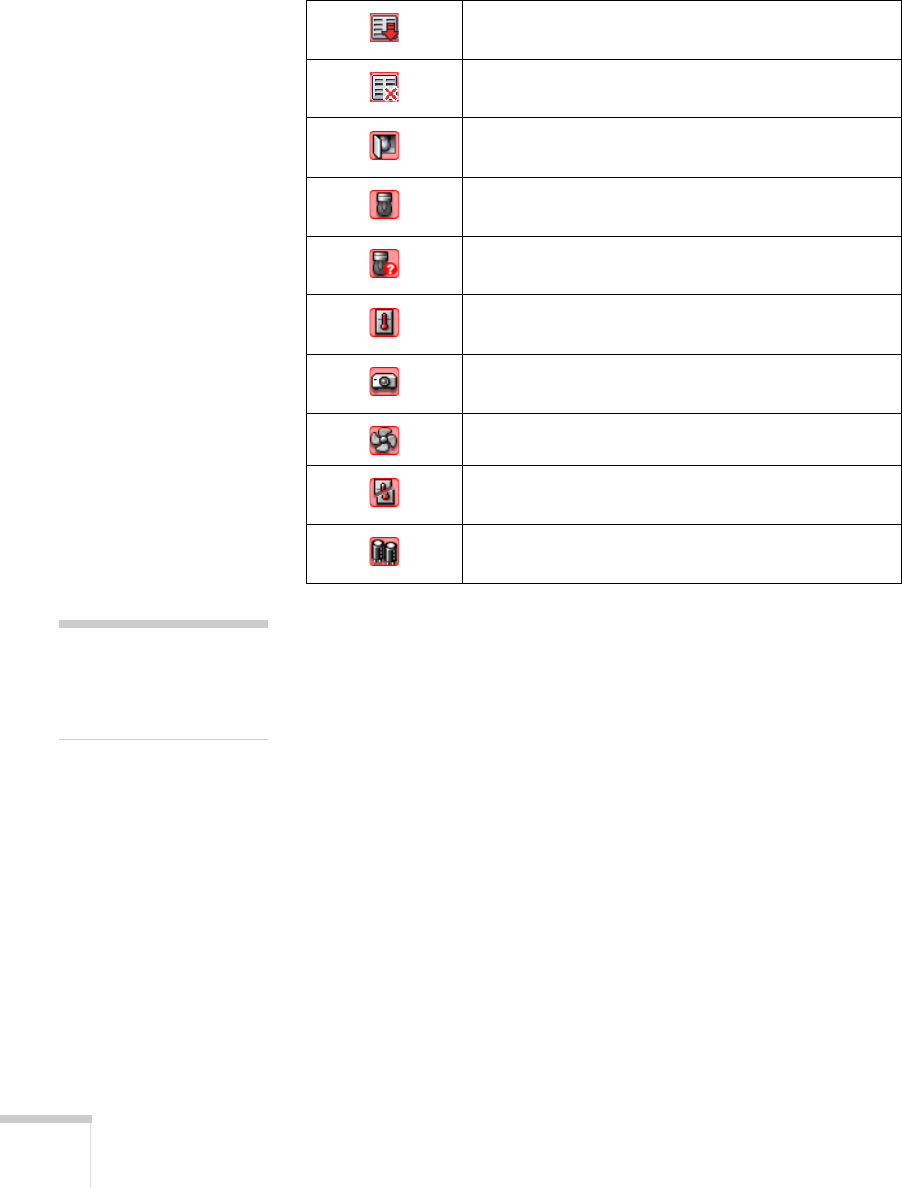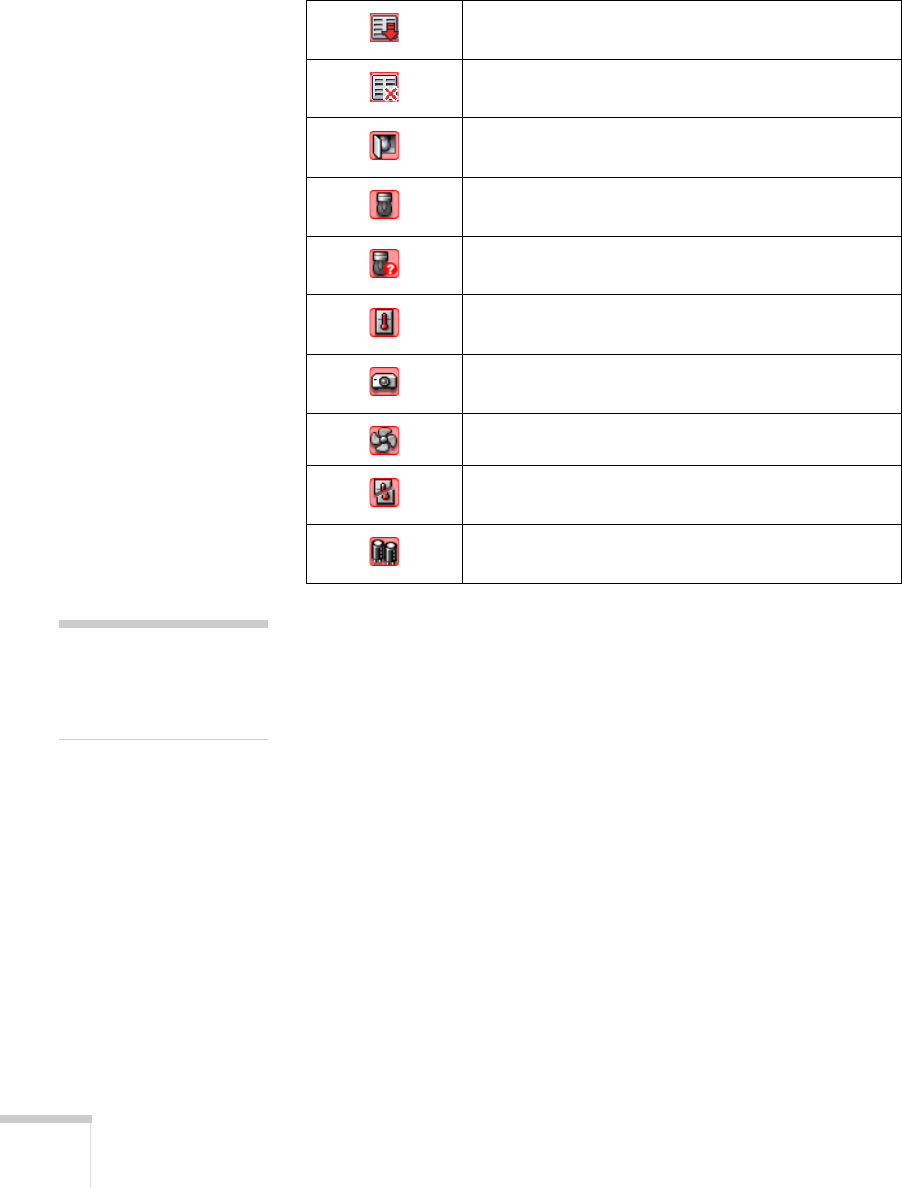
82 Monitoring the Projector Over a Network
Using E-mail Alerts
You can set up e-mail alerts to warn you of problems with the
projector.
1. Open EMP Monitor.
2. From the Tool menu, select
Mail notification function.
3. Turn the Mail notification function setting
On.
4. Enter the IP address and port number of your network’s SMTP
(outgoing) mail server.
5. Enter the Sender (projector) mail address.
6. Enter up to three e-mail addresses to send alerts to in the
Recipient mail address boxes.
7. Click the
Notification event buttons to select the conditions
under which an e-mail alert will be sent.
Low air flow error. The air filter needs to be cleaned
or replaced; see page 87.
Air filter air flow sensor error. Contact Epson as
described on page 106.
Lamp cover door open. Close the lamp cover door;
see page 89.
Lamp error. The lamp may need to be replaced; see
page 89.
Lamp failure at power on. The lamp has reached its
end of life or is installed incorrectly; see page 89.
High internal temperature error. The projector is
turned off automatically.
Internal (system) error. Contact Epson as described
on page 106.
Fan error. Contact Epson as described on page 106.
Sensor error. Contact Epson as described on
page 106.
Other error. Contact Epson as described on
page 106.
note
You can also set e-mail alerts
from the projector’s menu
system (see page 77).