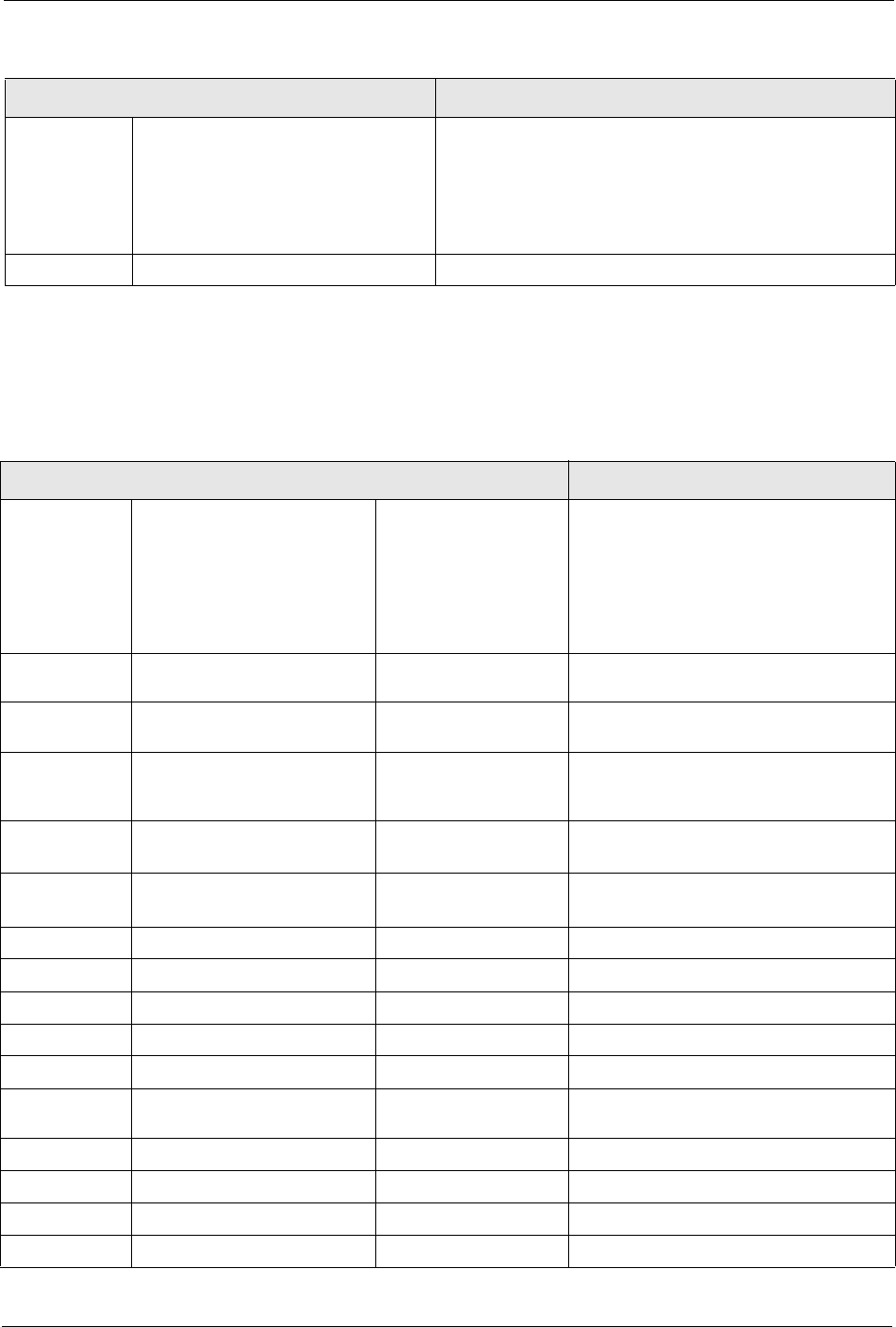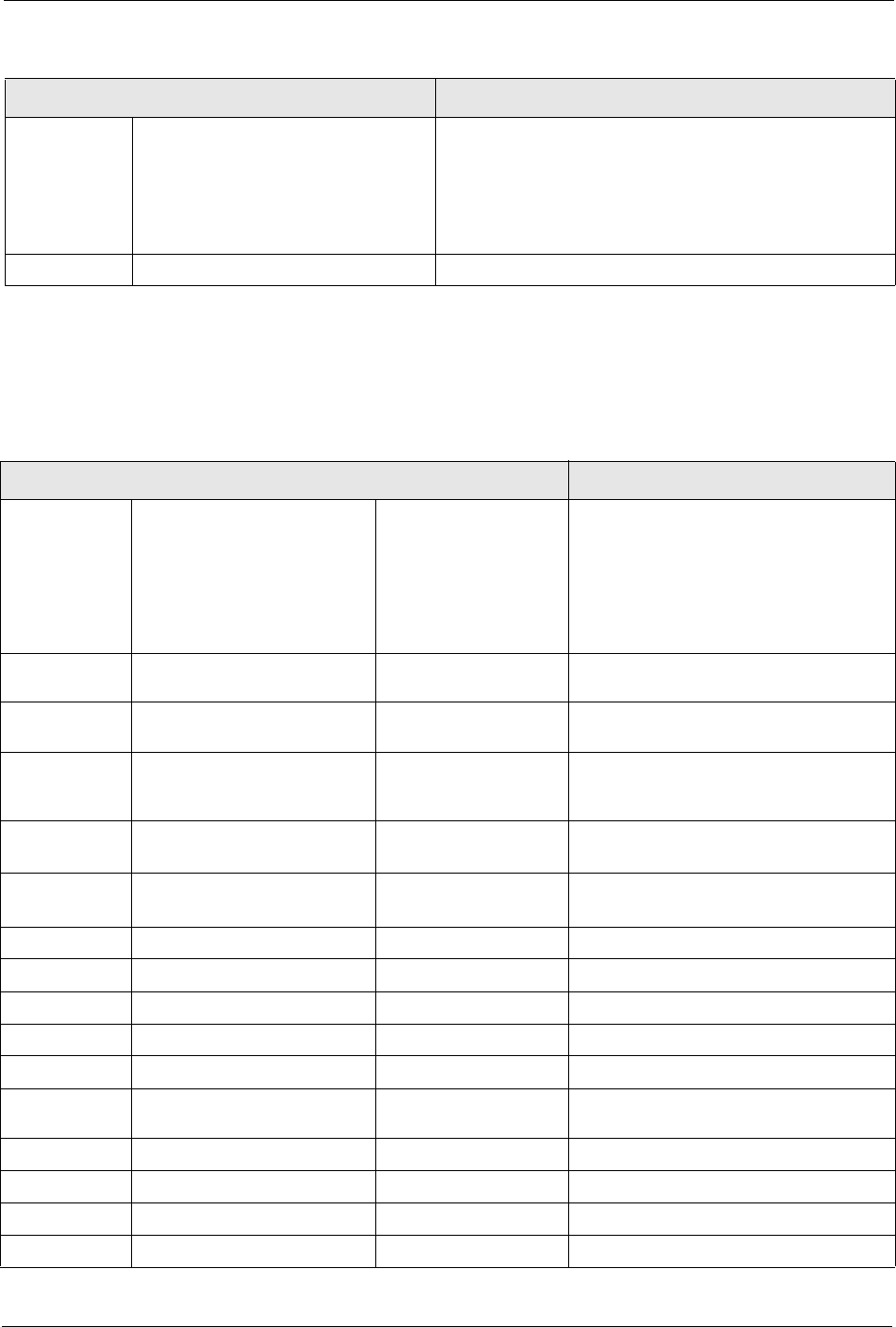
GS-4012F/4024 User’s Guide
243 Chapter 40 Introducing the Commands
40.9.2 Enable Mode
The following table describes the commands available for Enable mode.
traceroute <ip|host-name>
[in-band|out-of-band|vlan
<vlan-id>]
[ttl <1-255>]
[wait <1-60>]
[queries <1-10>]
Determines the path a packet takes to a device.
help
Displays help information for this command.
Table 93 Command Summary: User Mode (continued)
COMMAND DESCRIPTION
Table 94 Command Summary: Enable Mode
COMMAND DESCRIPTION
baudrate
<1|2|3|4|5
>
Sets the console port baud rate.
1:38400
2:19200
3:9600
4:57600
5:115200
boot config <index>
Restarts the system with the specified
configuration file.
configure
Accesses Configuration mode. See
Section 40.9.3 on page 247.
copy running-config tftp
<ip> <remote-file>
Backs up running configuration to the
specified TFTP server with the specified
file name.
tftp config <ip>
<remote-file>
Restores configuration with the specified
filename from the specified TFTP server.
flash <ip>
<remote-file>
Restores firmware via TFTP.
disable
Exits Enable (or privileged) mode.
enable
Accesses Enable (or privileged) mode.
erase running-config
Resets to the factory default settings.
exit
Exits Enable (or privileged) mode.
help
Displays help information.
history
Displays a list of command(s) that you
have previously executed.
igmp-flush
Removes all IGMP information.
kick <tcp session>
Disconnects the specified TCP session.
logout
Exits Enable (or privileged) mode.
mac-flush
Clears the MAC address table.