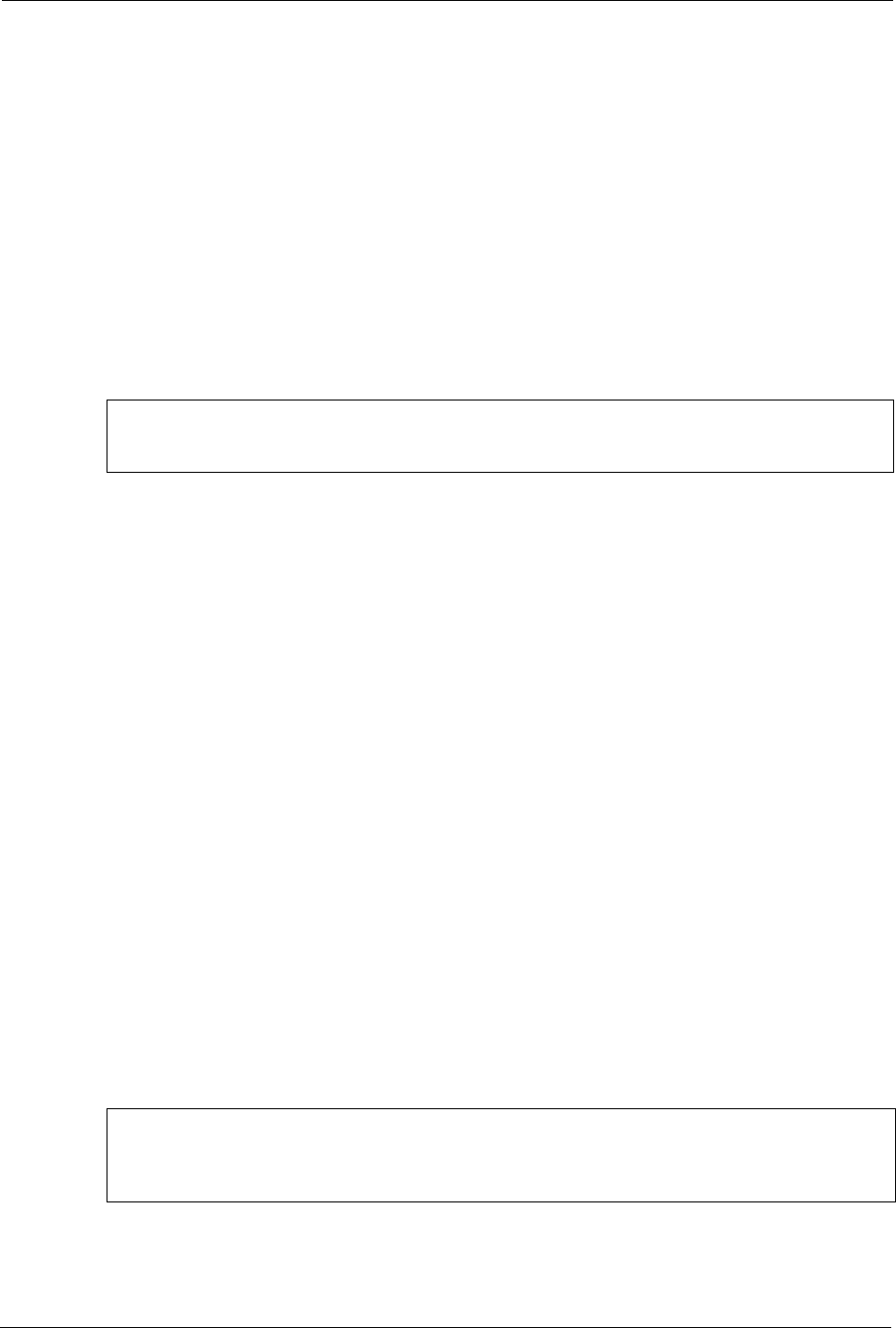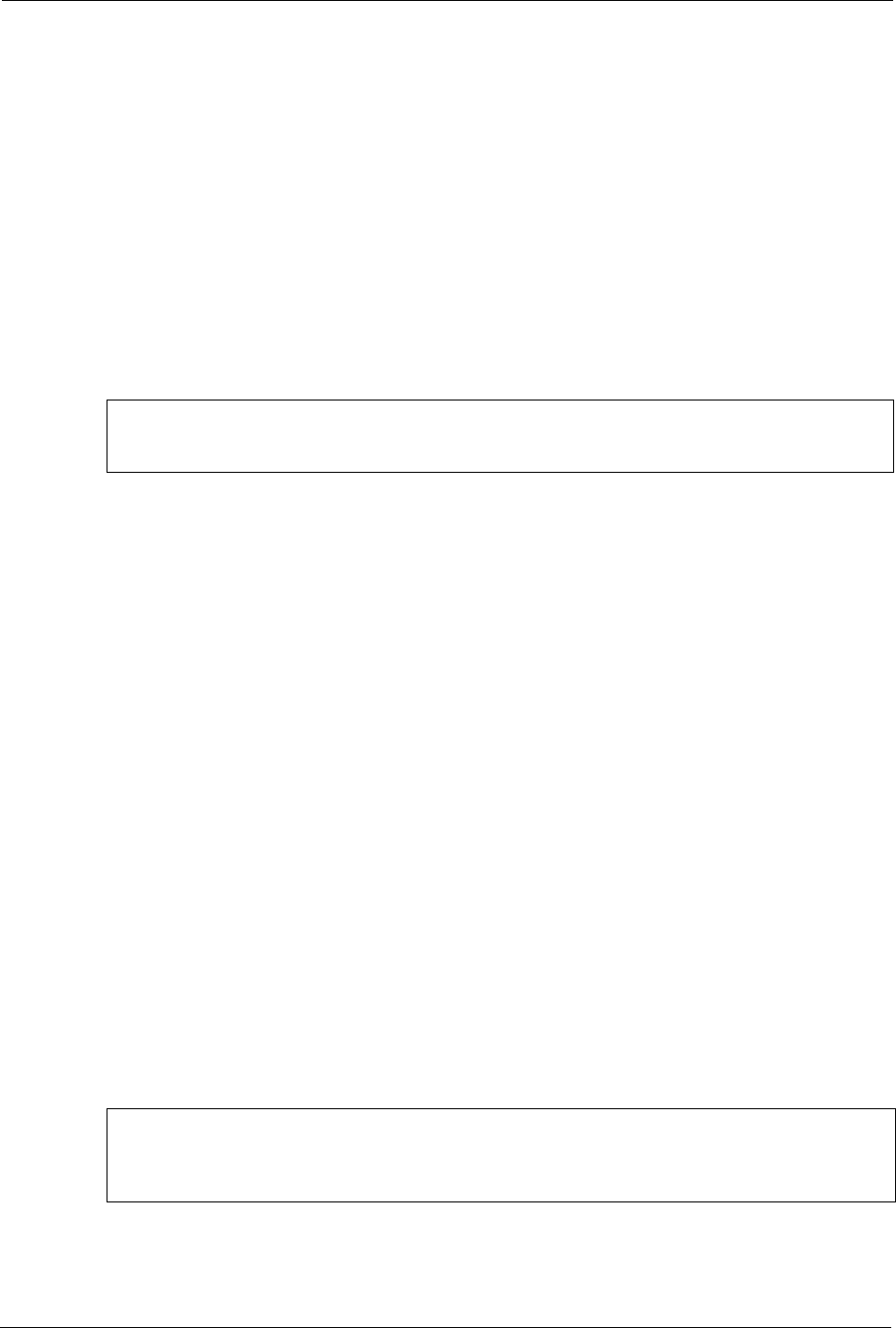
GS-4012F/4024 User’s Guide
281 Chapter 41 Command Examples
where
An example is shown next.
• Enable port one for configuration.
• Enable broadcast control.
• Set the number of broadband packets the interface receives per second.
Figure 181 broadcast-limit Command Example
41.8.5 bandwidth-limit
Syntax:
bandwidth-limit
bandwidth-limit egress <Mbps>
bandwidth-limit ingress <Mbps>
where
An example is shown next.
• Enable port one for configuration.
• Enable bandwidth control.
• Set the outgoing traffic bandwidth limit to 7Mbps.
• Set the incoming traffic bandwidth limit to 9Mbps.
Figure 182 bandwidth-limit Command Example
Enables broadcast storm control limit on the switch.
<pkt/s>
Sets how many broadcast packets the interface receives per second.
ras(config)# interface port-channel 1
ras(config-interface)# broadcast-limit
ras(config-interface)# broadcast-limit 21
Enables bandwidth control on the switch.
<Mbps>
Sets the maximum bandwidth allowed for outgoing traffic (egress) or
incoming traffic (ingress) on the switch.
ras(config)# interface port-channel 1
ras(config-interface)# bandwidth-limit
ras(config-interface)# bandwidth-limit egress 7
ras(config-interface)# bandwidth-limit ingress 9