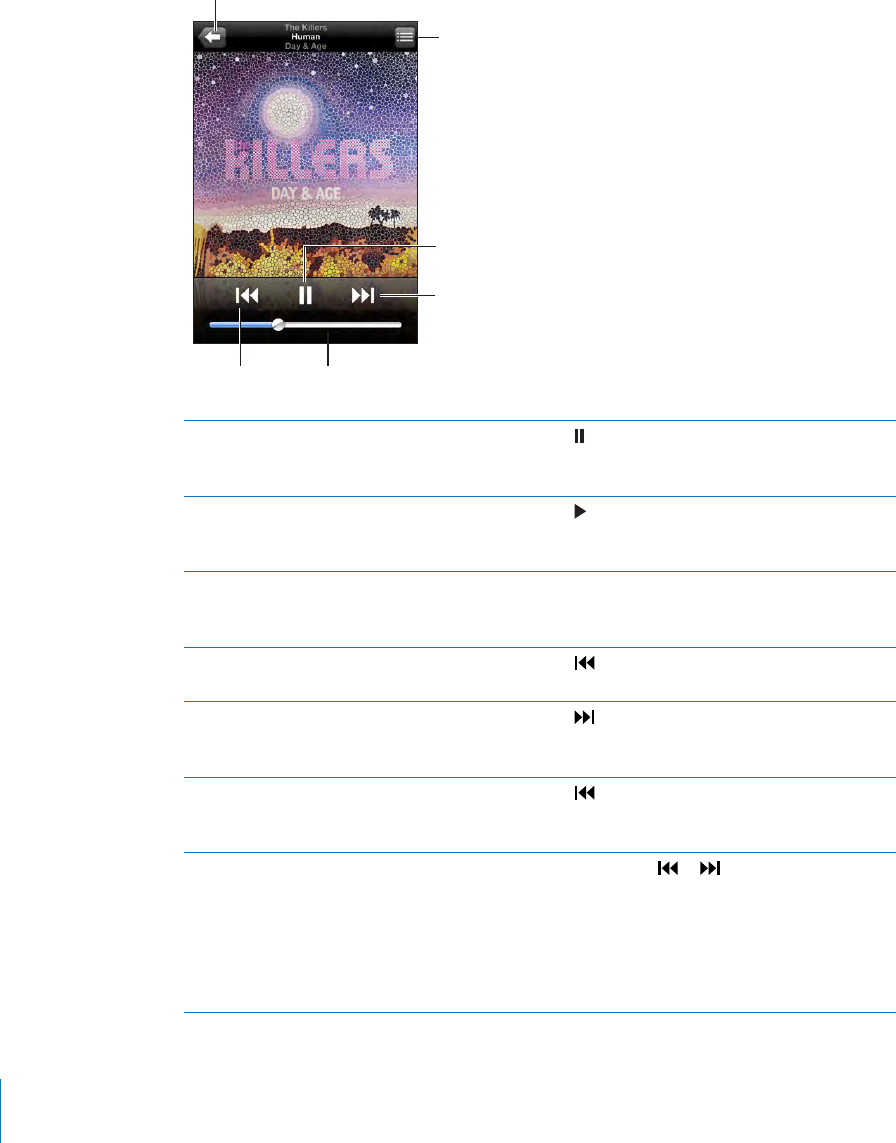
Controlling Song Playback
When you play a song, the Now Playing screen appears.
Next/Fast-forward
Play/Pause
Track List
Back
VolumePrevious/
Rewind
Pause a song Tap , or press the center button on the iPhone
headset (or the equivalent button on your
Bluetooth headset).
Resume playback Tap
, or press the center button on the iPhone
headset (or the equivalent button on your
Bluetooth headset).
Raise or lower the volume Drag the volume slider or use the buttons on
the side of iPhone. You can also use the volume
buttons on the iPhone headset (iPhone 3GS only).
Restart a song or a chapter in an audiobook or
podcast
Tap .
Skip to the next song or chapter in an
audiobook or podcast
Tap , or press the center button on the iPhone
headset (or the equivalent button on your
Bluetooth headset) twice quickly.
Go to the previous song or chapter in an
audiobook or podcast
Tap
twice, or press the center button on the
iPhone headset (or the equivalent button on your
Bluetooth headset) three times quickly.
Rewind or fast-forward Touch and hold
or . The longer you hold
the control, the faster the song rewinds or fast-
forwards. On the iPhone headset, press the
center button (or the equivalent button on your
Bluetooth headset) twice quickly and hold to
fast forward, or three times quickly and hold to
rewind.
74
Chapter 6 iPod


















