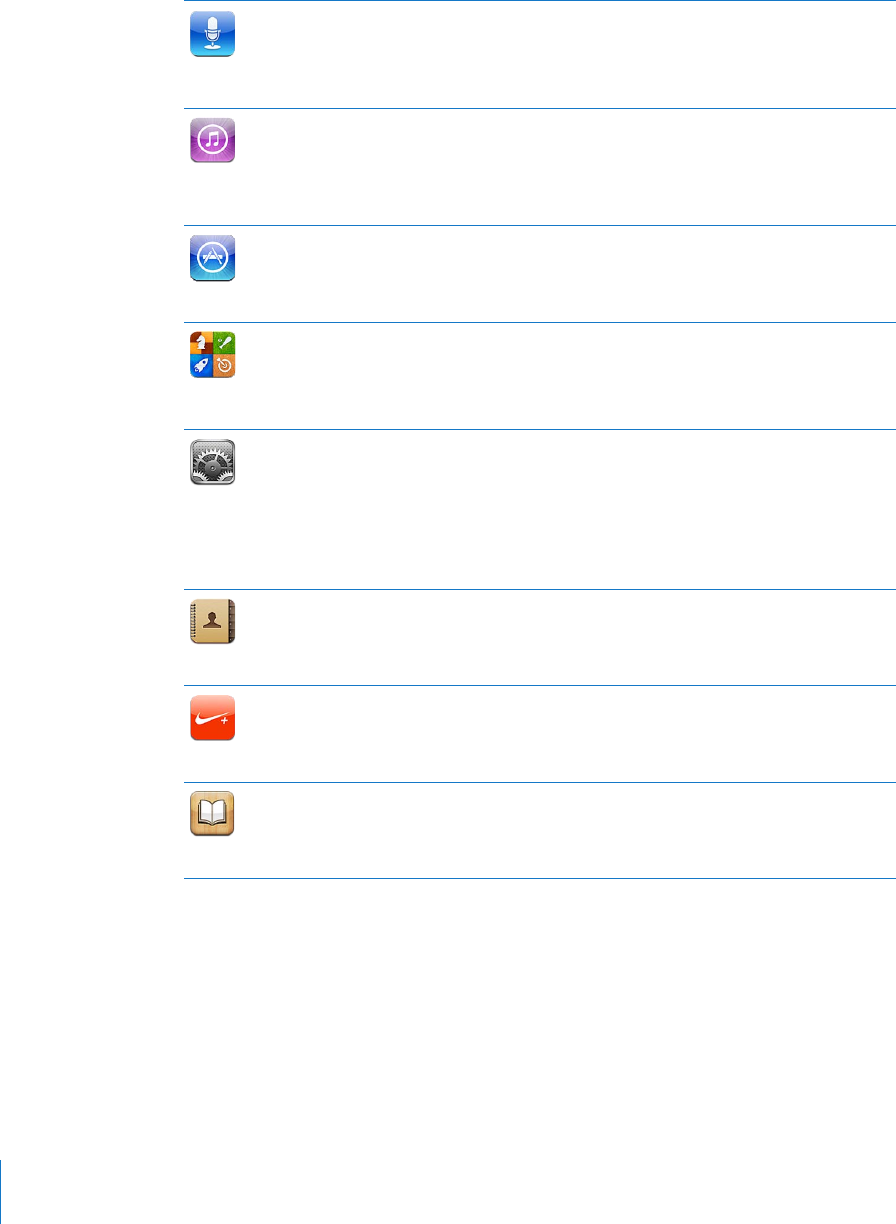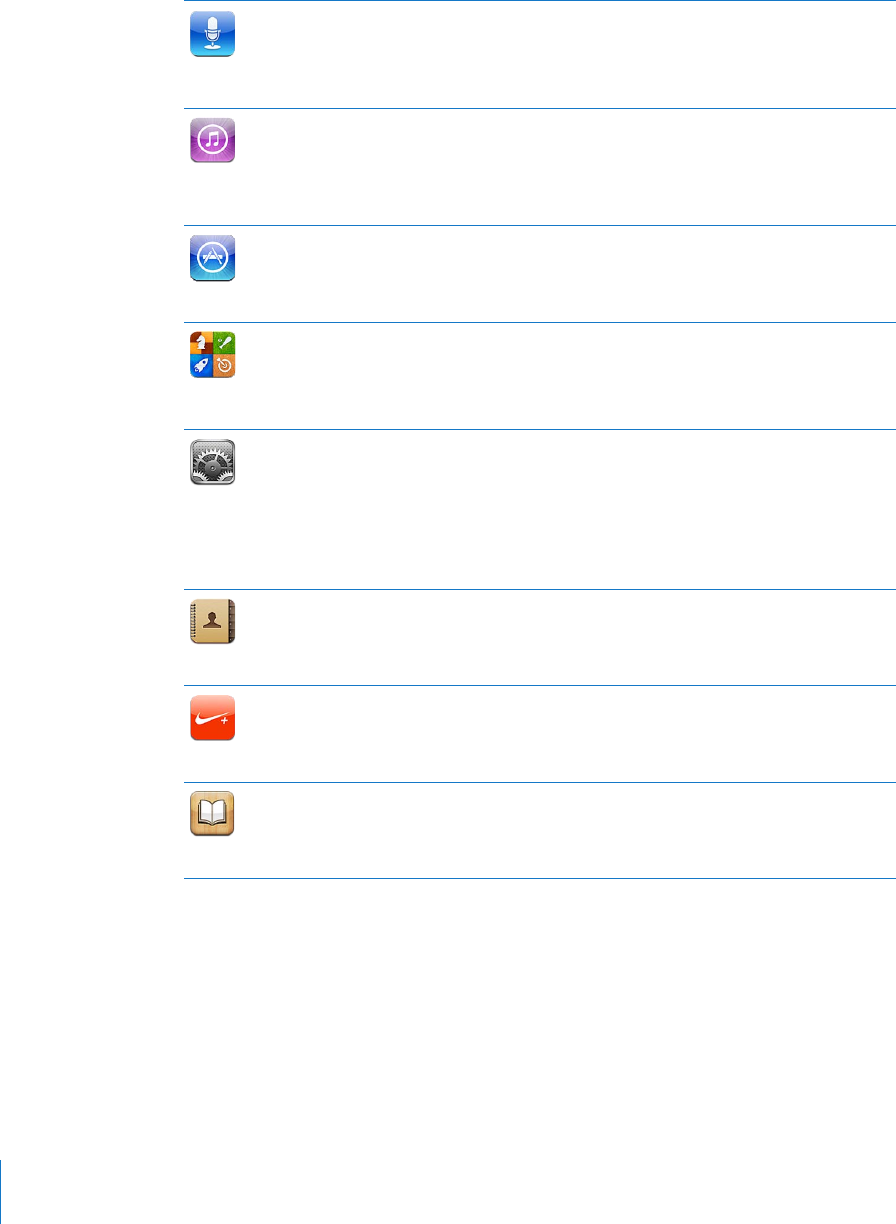
Voice
Memos
In the Utilities folder. Record voice memos with iPhone. Play them back on iPhone, or
sync them with iTunes to listen on your computer. Attach voice memos to email or
MMS messages. See Chapter 21, “ Voice Memos,” on page 160.
iTunes
Search the iTunes Store for music, movies, TV shows, audiobooks, and more. Browse,
preview, and download new releases, get Genius recommendations, or see what’s on
the top charts. Rent movies and TV shows to watch on iPhone. Stream and download
podcasts. Follow your favorite artists and friends to nd out what music they’re
listening to and talking about. See Chapter 22, “iTunes Store,” on page 165.
App Store
Search the App Store for iPhone apps you can purchase or download using your Wi-Fi
or cellular data network connection. Read reviews or write your own reviews for your
favorite apps. Download and install the app on your Home screen. See Chapter 23, “App
Store
,” on page 175.
Game
Center
Discover new games and share your game experiences with friends around the world.
Invite a friend, or request a match with other worthy opponents. Check player rankings
on the leaderboards. Earn achievements for extras points. See Chapter 24, “Game
Center
,” on page 181.
Settings
Set up accounts and adjust all iPhone settings in one convenient place. Set your own
volume limit for listening comfort. Set your ringtone, wallpaper, screen brightness, and
settings for network, phone, mail, web, music, video, photos, and more. Use Location
Services settings to set location privacy options for Maps, Camera, Compass, and
applicable third-party apps. Set auto-lock and a passcode for security. Restrict access
to explicit iTunes content and certain apps. Reset iPhone. See Chapter 25, “Settings,” on
page 187.
Contacts
Get contact information synced from MobileMe, Mac OS X Address Book, Yahoo!
Address Book, Google Contacts, Windows Address Book (Outlook Express), Microsoft
Outlook, or Microsoft Exchange. Search, add, change, or delete contacts, which get
synced back to your computer. See Chapter 26, “ Contacts,” on page 213 .
Nike + iPod
Nike + iPod (which appears when you activate it in Settings) turns iPhone into a
workout companion. Track your pace, time, and distance from one workout to the next,
and choose a song to power through your routine. Requires select Nike shoes and a
Nike + iPod Sensor, sold separately.) See Chapter 27, “Nike + iPod,” on page 219.
iBooks
Download the free iBooks app from the App Store for a great way to buy and read
books. Get everything from classics to best sellers from the built-in iBookstore.
Add ePub books and PDFs to your bookshelf using iTunes. Print PDFs. See
Chapter 28, “ iBooks,” on page 223.
16
Chapter 1 iPhone at a Glance