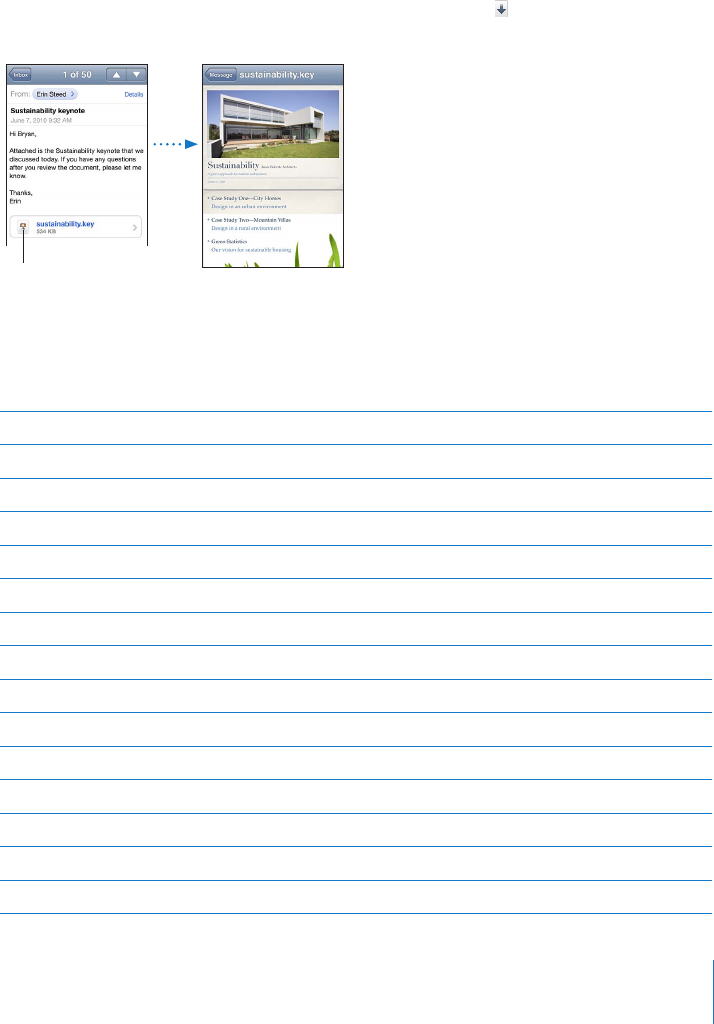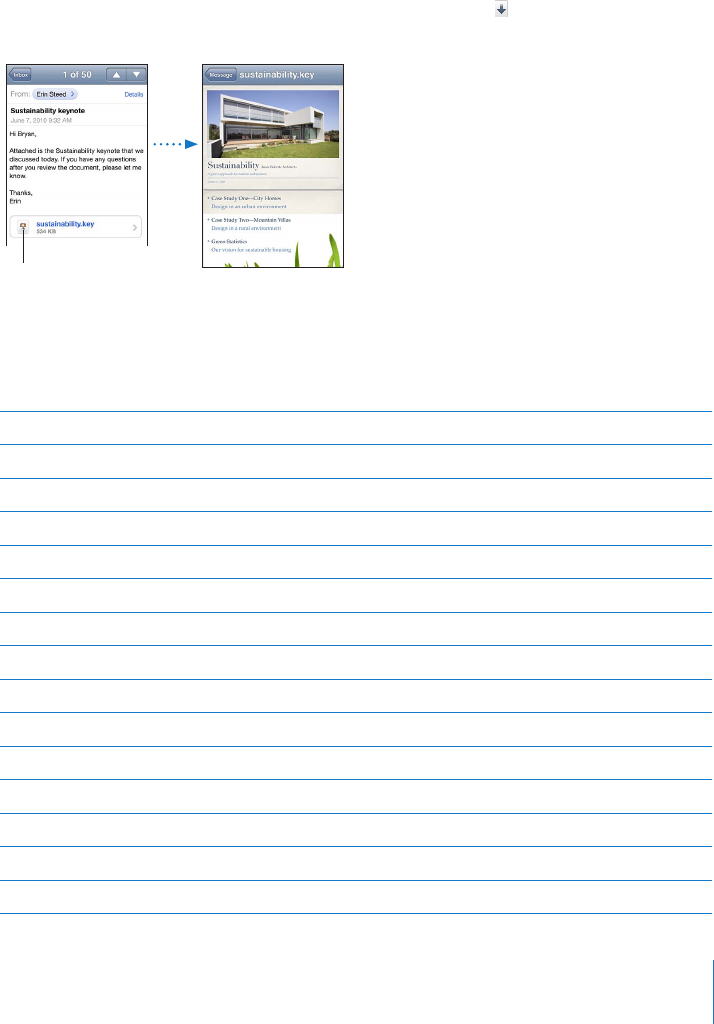
Viewing Attachments
iPhone displays image attachments in many commonly used formats (JPEG, GIF, and
TIFF) inline with the text in email messages. iPhone can play many types of audio
attachments, such as MP3, AAC, WAV, and AIFF. You can download and view les
(such as PDF, webpage, text, Pages, Keynote, Numbers, and Microsoft Word, Excel, and
PowerPoint documents) that are attached to messages you receive.
View an attached le: Tap the attachment to open it in Quick Look.
You may need to download the attachment rst by tapping (if it appears at the end
of the message in a dotted box with the document name).
Tapattachment
todownload
You can view attachments in portrait or landscape orientation.
If the format of an attached le isn’t supported by iPhone, you can see the name of the
le but you can’t open it. iPhone supports the following document types:
.doc Microsoft Word
.docx Microsoft Word (XML)
.htm webpage
.html webpage
.key Keynote
.numbers Numbers
.pages Pages
.pdf Preview, Adobe Acrobat
.ppt Microsoft PowerPoint
.pptx Microsoft PowerPoint (XML)
.rtf Rich Text Format
.txt text
.vcf contact information
.xls Microsoft Excel
.xlsx Microsoft Excel (XML)
79
Chapter 6 Mail