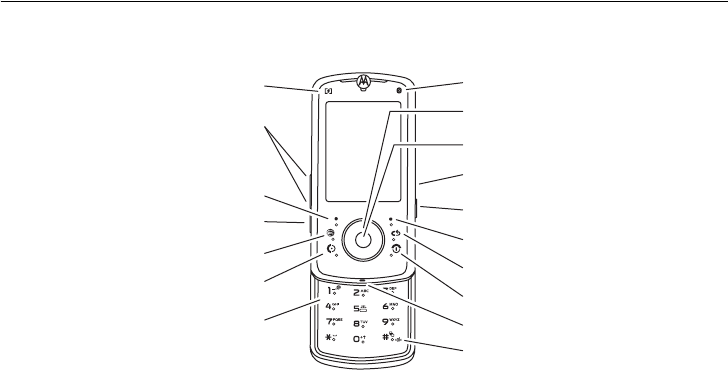
1
HELLOMOTO
Introducing your new
MOTO
Z9 3G wireless phone. Here’s a quick anatomy lesson.
You can close the phone during a call without hanging up (see page 20). To change your
Keypad Lock
setting, see
page 25.
Navigation Key
Center Select Key
Press and hold to change ring to vibrate.
Camera Key
Microphone
Turn on/off, hang up, exit menus.
Right Soft Key
Left Soft Key
Volume Keys
Smart Key
Make & answer calls.
Press and hold to call voicemail.
Go online.
Clear/Back Key
Charge up or connect.
Battery Charging Indicator Bluetooth
®
Connection Indicator


















