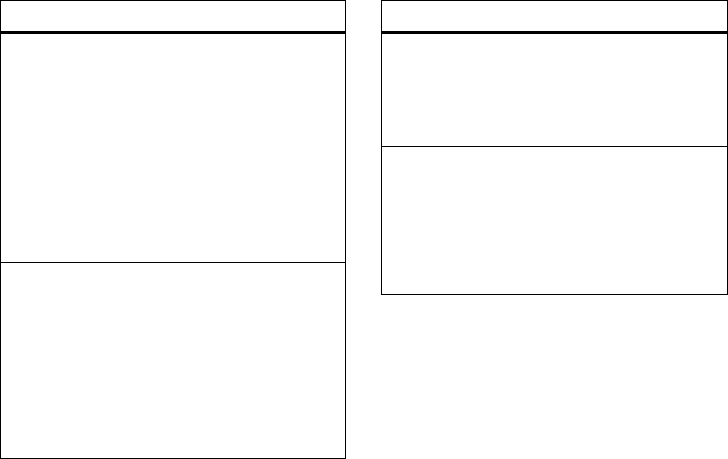
72
tools
see calendar event or task
See or edit event or task details:
s
>
Ã
My Stuff
>
Tools
>
Calendar
, scroll to the day,
press
s
Tip:
Keeping up with life can be tough work. To see
a list of your upcoming events or tasks, open the
calendar and press
Options
>
View
>
Organized Events
or
OrganizedTasks
.
change calendar settings
s
>
Ã
My Stuff
>
Tools
>
Calendar
, then press
Options
>
Setup
You can choose the
Default View
that appears when
you open your calendar, and you can show or hide
the
Tasks OnDay View
. You can tell your phone to
Power On
if it is turned off when a calendar alert occurs.
features
event reminder
When an event reminder happens:
To see reminder details, press the
View
key.
To close the reminder, press the
Back
key.
send calendar event to another device
Send a calendar event to another phone, computer,
or device:
s
>
Ã
My Stuff
>
Tools
>
Calendar
, scroll to the day,
press
s
, scroll to the event, press
Options
>
Send
features


















