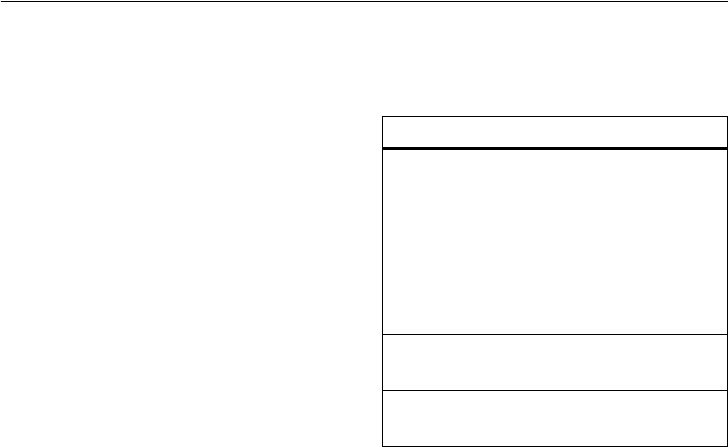
31
personalize
personalize
talking phone
When you receive a call, your phone can “speak” the
caller’s name or number instead of ringing. Your phone
can also “speak” as you scroll through your address
book or enter digits in the home screen.
To turn talking phone on or off:
Press
s
>
w
Settings
>
Personalize
>
Sound Settings
>
Talking Phone
>
On
or
Off
.
To choose what your phone speaks:
With talking
phone turned on, press
s
>
w
Settings
>
Personalize
>
Sound Settings
>
Talking Phone Settings
. You can turn these
options on or off:
options
Incoming Caller
ID
Your phone speaks the name for
incoming callers stored in your
address book, or speaks the phone
number for other callers.
Note:
If you turn this on, your phone
does not use the ring sound
in your
Audio
style for incoming calls.
Contact List
Entries
Your phone speaks names as you
scroll through your address book.
Keypad Digits
Your phone speaks digits as you enter
them in the home screen.


















