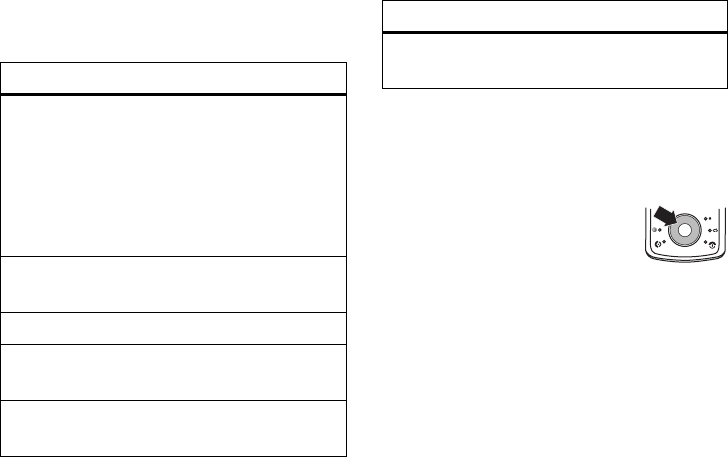
53
entertainment
Press
S
up or down to scroll to an option, and press
the center key
s
to select it:
Tip:
In a song list, press
*
or
#
to page up or
down.
When music is playing:
• To control the music player
,
press the center key
s
to
play or pause
y
, press
S
left for previous
x
, or press
S
right for
next
z
. Hold
S
left or right to rewind or
fast forward.
• To change the volume
, press the
volume keys on the left side of your phone.
• To close the music player
and leave the
music playing, press
Options
>
Hide
. To reopen
options
All Songs
Show and play individual songs.
Note:
All of your phone’s songs
appear in the
Songs
list. Some songs do
not have any
Artist
,
Album
, or
Genre
information stored, so they don’t
appear in those lists.
Recently
Played
Show and play recently played songs.
Playlists
Create or play a playlist (see page 54).
Artists
Select an artist to show or play their
songs.
Albums
Select an album to show or play its
songs.
Genres
Select a type of music to show or play
songs.
options


















