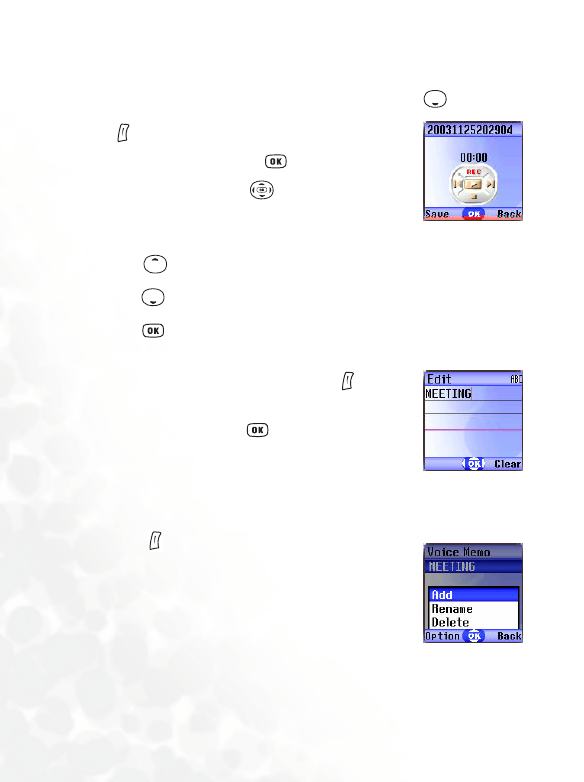
86 Using Your Phone
Voice Memo
1. When the phone is in the standby mode, long-press .
3. After you are finished recording, press (Save)
to save the voice memo. Enter the name of the
recording and then press .
4. After you save the voice memo, the display will
show the name of the voice memo. You can now:
a. Press (Option), and then select whether
you wish to record a new voice memo, rename
the current voice memo, delete the current
voice memo, or send the current voice memo
to others via MMS.
8 For details on composing and sending an
MMS message, see page 67, "Editing and
sending MMS messages"
2. Press (Option) to bring up a pop-up menu.
Select Add and then press . The voice memo
screen will appear. Use to navigate to the
button icons on the screen and access Voice Memo
functions:
a. Press to record.
b. Press to stop recording.
c. Press to play the voice memo.


















