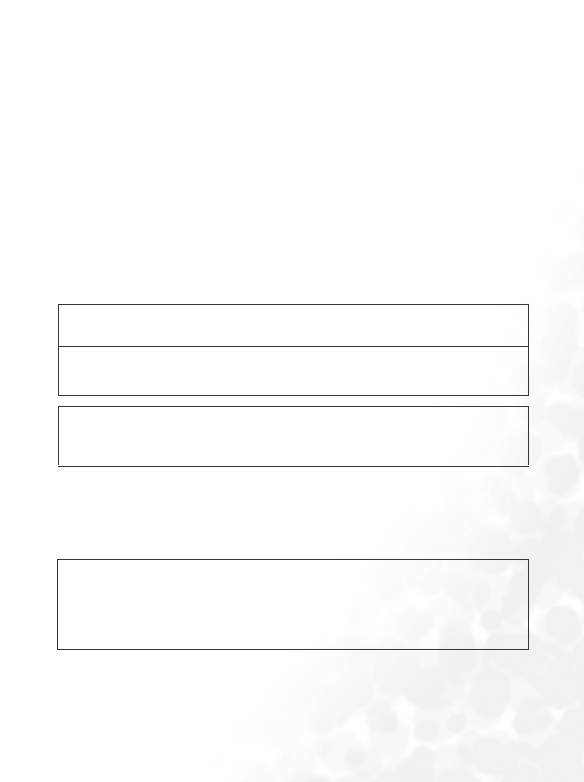
Using Your Phone 67
•
Save to Draft: Saves the message to the Drafts folder, for sending at a
later time.
• Edit Content: Allows you to edit the contents of the message.
MMS
You can edit and send MMS messages using this menu.
8 Before you start to use MMS, you have to subscribe to both GPRS
and MMS services provided by your operator. Then you have to
adjust MMS settings in your phone to be able to use MMS.
Because MMS uses your operator's MMS server on a GPRS network
to send messages to phones, you need to adjust the following
settings correctly in order to use MMS:
Editing and sending MMS messages
1. Access the menu: Messages → Create → MMS to open up the MMS
editing screen. You can now edit the first page of your MMS message:
2. Edit text: Enter text into the first page's editing screen.
3. Insert objects: You can insert various types of objects into an MMS
Internet → WAP Service → WAP Settings, and select the MMS server
you wish to activate in order to configure its settings.
8 For information on configuring an MMS server's settings, see page
126, "WAP Settings".
Messages →
Message Settings → MMS Settings → Server Info, and
select the server you want to use for sending and receiving MMS
messages.
/
•An MMS message can be made up of multiple pages.
•You can also compose an MMS message using a preset MMS
template by going to the menu: Messages → Template → MMS
Template. See page 78 for details.


















