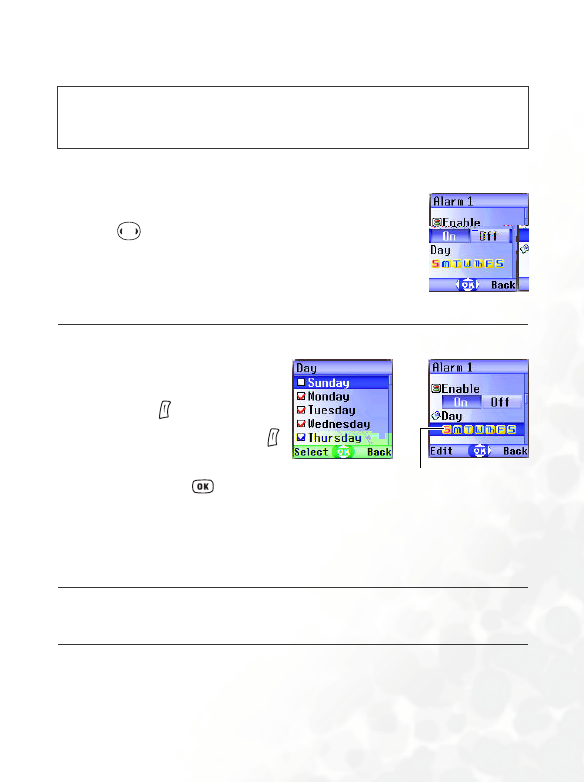
Menus 107
Alarm Clock
Use the following steps to set an alarm:
/
If you activate the Alarm Clock feature, when the specified date and
time arrive, the phone will sound the alarm, even if your phone is
turned off.
Day
Used to set the alarm to go off on
a particular day from Monday to
Sunday. Press (Edit) to display
the days of the week. Press
(Select) to make your selection.
When done, press to return
to the Alarm Ring screen. The
Day field will now indicate the
days on which the alarm will go
off.
Time
Allows you enter the time when an alarm will go off.
1. Select an alarm you wish to set and activate.
2. Press to select the feature for activation. The
configuration fields for the alarm will appear in the
lower part of the screen.
The days on which the
alarm will go off.


















