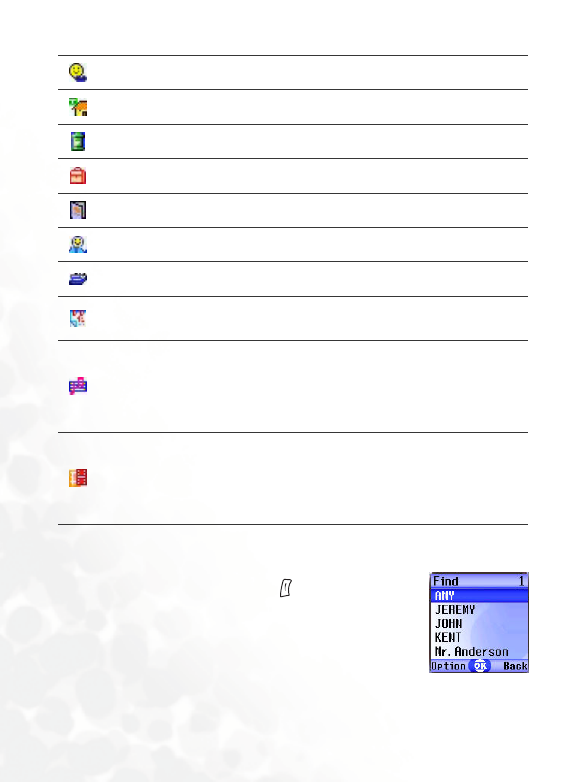
42 Using Your Phone
Finding Contacts in the Phone Book
There are two ways to locate a specific contact in the Phone Book:
Other phone number for the contact.
The contact's home address.
The contact's work address.
The contact's company name.
The contact's department name.
The contact's job title.
Used for notes about the contact.
Used to mark dates of special significance associated with the
contact.
Used to set a ring tone for the contact. When there is an incoming
call from the contact, the phone will play this ring tone.
8 A ring tone set in this field will replace the one associated
with the contact's caller group, if any.
Used to set the photo that will appear on the phone's display when
there is an incoming call from the contact.
8 The photo set in this field will replace the animation/image
associated with the contact's caller group, if any.
In the standby mode, press (PBook) to
display contacts stored in the Phone Book.


















