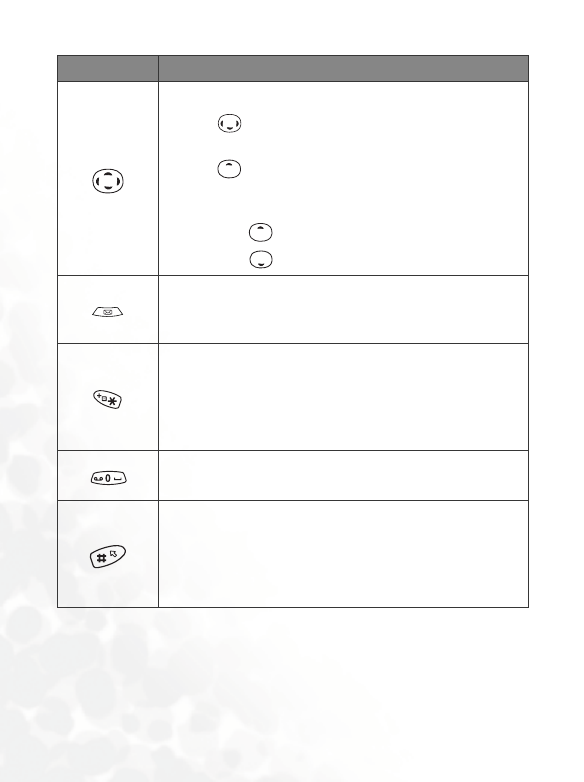
20 Getting to Know Your Phone
Scroll key
•Press to open the main menu and show its first
item.
•Press to enter the menu for function and phone
number shortcuts. For information about the shortcuts
menu, see page 58.
•Long-press to activate voice dialing.
•Long-press to activate the voice memo function.
Messages menu key
•Press this key to enter the Messages menu. For a
description of the Messages menu, see page 62.
Asterisk key
•Press this key to enter an asterisk " * ".
•To make an international call, long-press this key until
the display shows "+" ,Then enter the recipient's country
code, area code and phone number.
Voicemail key
•Long-press to dial your voicemail number.
# key
•Press to enter "#".
•For extensions: After entering a phone number, long-
press to enter a "P" and then enter the extension
number.
Key Commands and functions


















