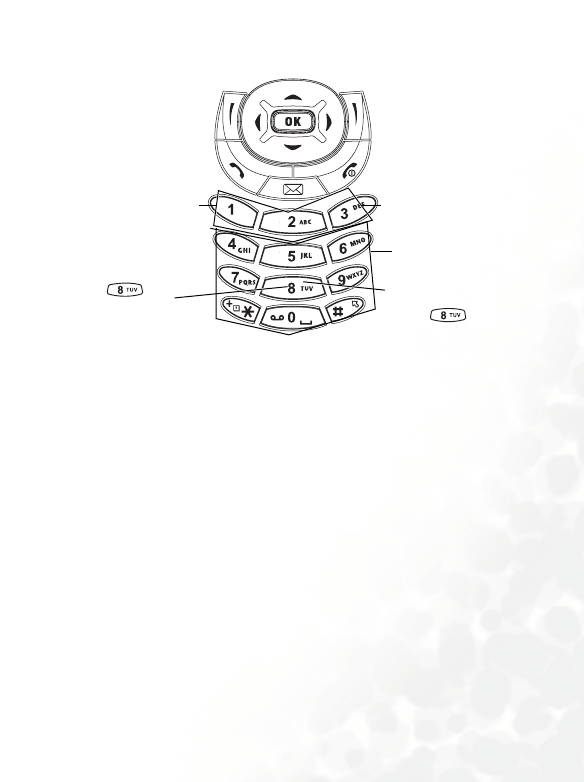
Menus 115
Game Controls
During the game, you need to control your three players on the
pitch, while your goalkeeper is controlled by the phone.
• When attacking, use to , and (the
alphanumeric keys, excepting ) to move the players.
Use to to pass the ball (you will see the player's
number on the screen), and when near the goal, press
to take a shot on goal.
• When on defense, use to , and (the
alphanumeric keys, excepting ) to move a player.
Use to to select a player to move (you will be able
to see the player's number on the screen). When a player on
the opposing team is near the goal, use to tackle.
• If you want to stop a game during play, press and .
•When on defense, use
these three keys to
select players to move.
•When attacking, use
these three keys to
select which player to
pass the ball to.
•When on defense,
press
to
tackle.
•When attacking,
press
to take
a shot on goal.
•Controls the direction
of the player's
movement.


















