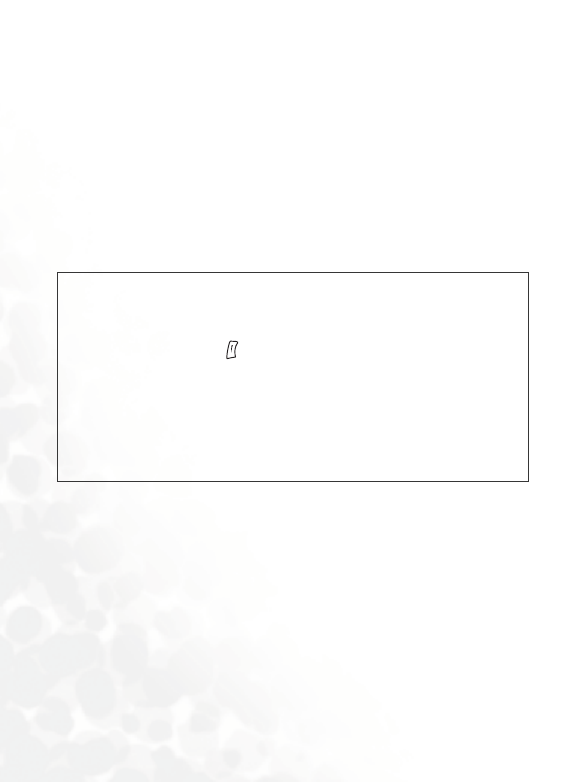
18 Getting to Know Your Phone
Using the Keys in the Standby Mode
8 In this user manual, "long-press" means to press and hold down a key
for about two seconds before release. "Press" means to press a key
and release immediately.
8 The chart below is meant only to introduce the commands accessible
with keys when the phone is in standby mode. For information on
other key commands available in other operating modes, see the
pertinent sections in this user manual.
Function keys
/
•When any key is pressed, the phone will provide aural feedback
through keypad tones. To activate or cancel this aural feedback,
enter the menu Settings → Profiles. Scroll to the profile currently
in use and press (Edit). Then select Keypad Tone. You can
also go to Settings → Audio → Keypad Tone to turn the aural
feedback on or off. See page 149 and page 154.
•After turning the phone on, press any key to activate keypad and
display backlighting. To turn the backlighting on or off, and to set the
duration of backlighting, go to Settings → Display → Backlight
Setting. See page 153.


















