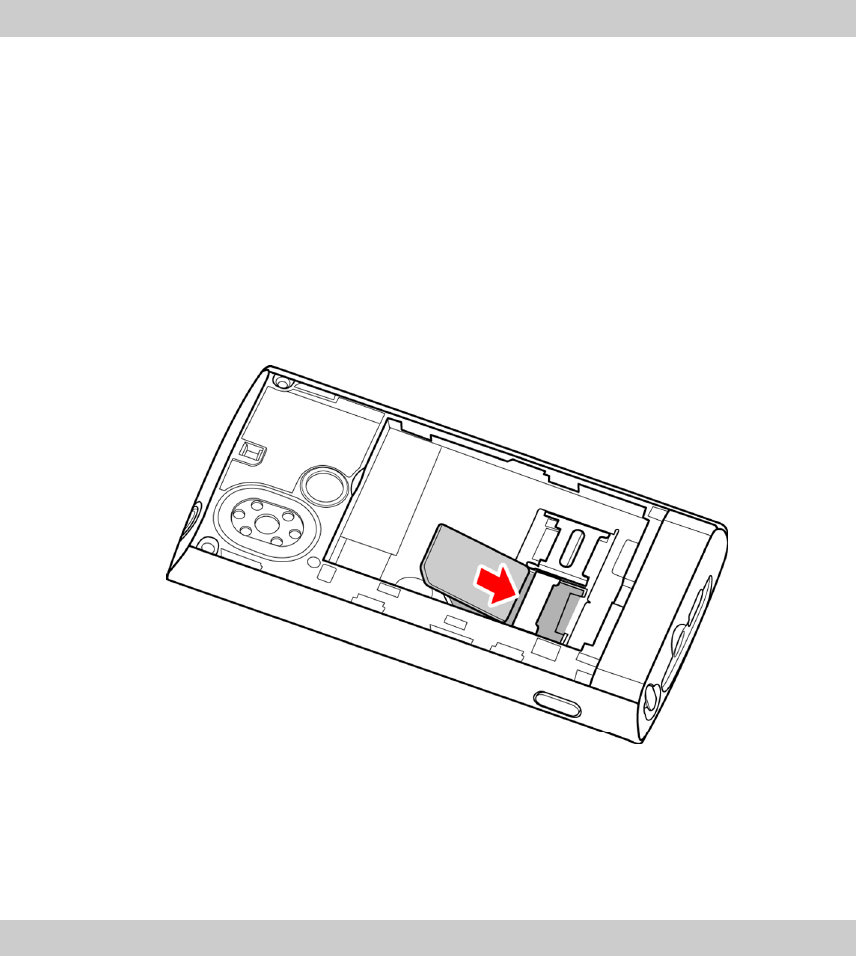
20
CAUTION: The SIM card and its electrical circuits may be
easily damaged by rubbing or bending. Ensure that you
handle the SIM card carefully when installing and removing
it.
Installing the SIM Card
To install the SIM card:
1. Press and hold the power button to turn off the phone.
2. Remove the battery (see "Removing the battery" on page 16).
3. Slide the SIM card into the SIM card slot. Ensure that the SIM
card’s metal contacts are facing down and the bevelled corner
on the SIM card is facing the top of the phone.
4. Replace the battery
5. Close the back cover
Removing the SIM Card
To remove the SIM card, follow the instructions in Installing the
SIM card in the reverse order.


















