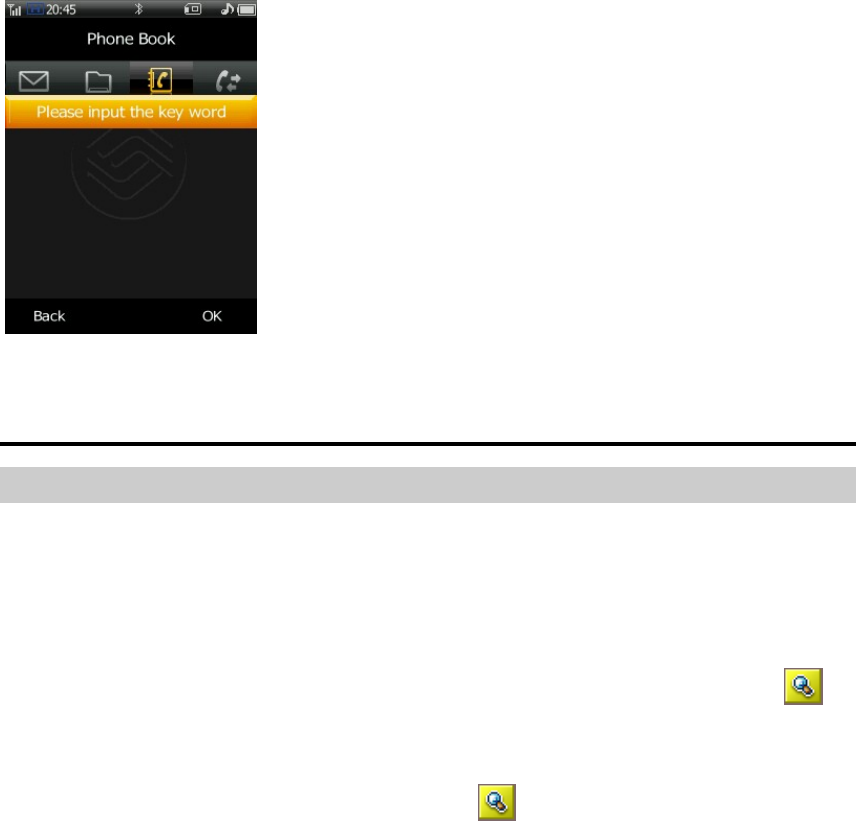
66
12 Phonebook
This section gives detailed descriptions of the phonebook function.
On the main menu, click the phonebook icon to enter the phonebook.
Phonebook
Search
After entering the phone book, clicking select will select the search
menu. Here you can search your phone book record based on name,
number, and storage location.
The system provides a quick search function where you enter the
first letter of a name. In the phonebook window, clicking the
on the top right of the list, will cause the quick search window to
appear. Entering the first letter of the name will allow the user to
search the telephone record. Clicking
again will hide the quick
search window.


















