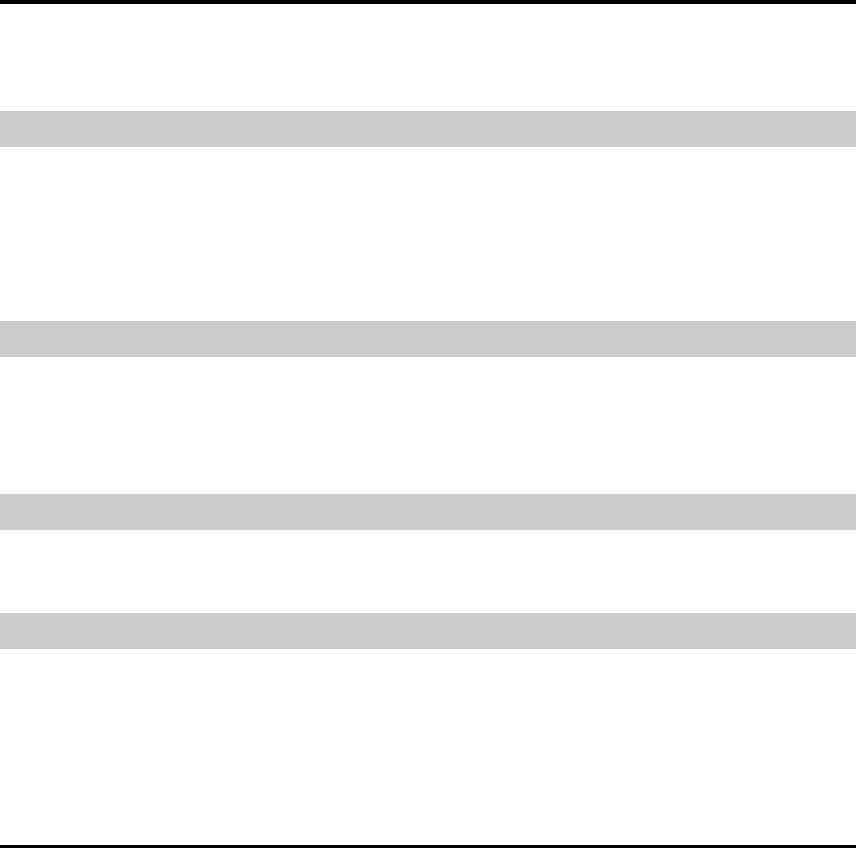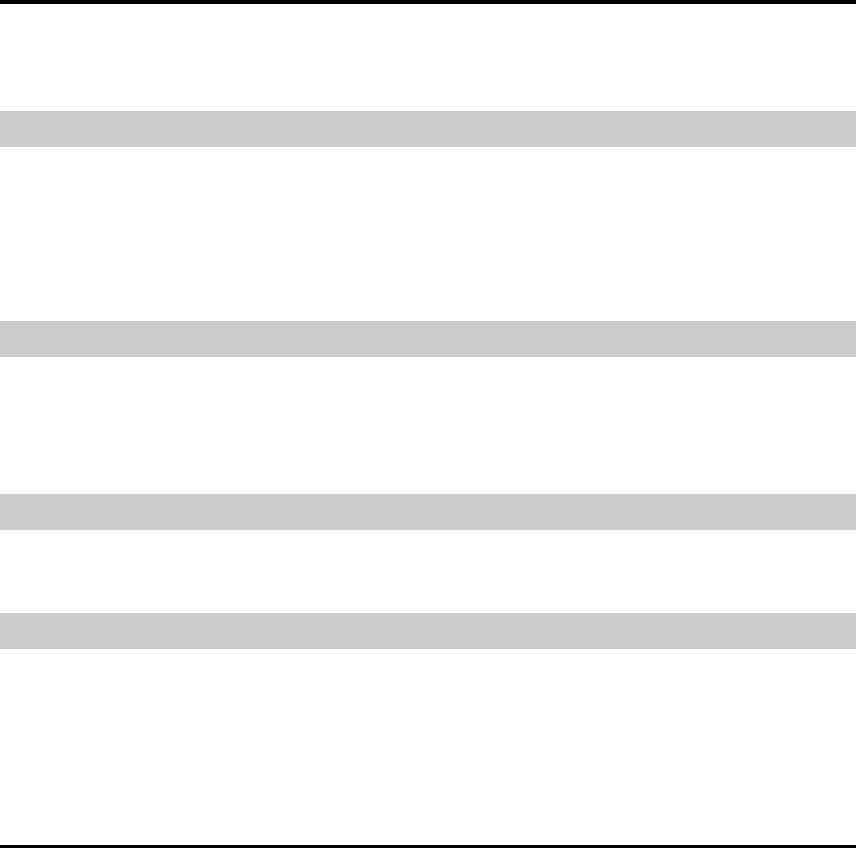
32
Display setup
The display setup allows you to change the following settings:
wallpaper, backlight time, keypad backlight and brightness.
Wallpaper
Allows you to set a background picture for the phone's standby
mode.In the picture browser window, tapping the return icon
above the picture will return to the normal browser interface. Click
the setup icon to set the current picture as the wallpaper.
Backlight Time
Allows you to set the wait time until the backlight turns off. The
available options are: 10 seconds, 15 seconds, 30 seconds or 60
seconds.
Keypad Backlight
Allows you to set the keypad light to On or Off.
Brightness
Allows you to set the backlight brightness. The available options
are: bright, standard, and power saver.
Date and Time
Time: Open the time setup screen and allows you to set the time.
24 hours: Sets the time display format to be 24 hour.
Date: Opens the date setup screen and allows you to set the date.
Date format: Opens the date format screen and allows you to
select the date display format.
Time zone: Opens the world clock screen and allows you to select
a time zone.