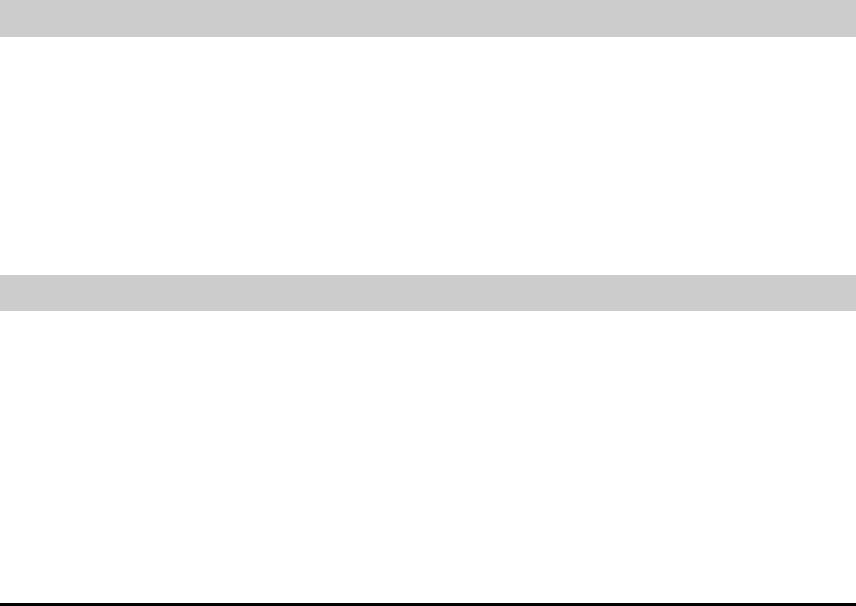
23
not provided with a PIN1 code when you purchased the SIM card
or if you have lost the PIN1 code, contact your service provider.
If you were not provided with a PIN2 code when you purchased
the SIM card or if you have lost the PIN2 code, contact your
service provider.
PUK Key
If the SIM card on your phone is locked, you must enter a PUK
(PIN Unblocking Key). The PUK is usually provided with the
SIM card. If you were not provided with a PUK key when you
purchased the SIM card or if you have lost the PUK key, contact
your service provider.
PUK2 Key
Some SIM cards have a PUK2 key that is required for unlocking a
locked PIN2 key. If you were not provided with a PUK2 key when
you purchased the SIM card or if you have lost the PUK2 key,
contact your service provider.
Making a Voice Call
You can make a voice call using one of the following methods:
Direct dial: Tap the screen when the phone displays the Idle
Screen to open the on-screen dialpad and select Voice Call to dial
the number.
Directory dialing: From the Main Menu enter the phonebook.
Select a contact and press Voice call.
Quick dial: Tap the screen when the phone displays the Idle
Screen to open the on-screen dial pad. Tap and hold one of the
digits from 2 to 9 to quickly dial an pre-assigned number.
NOTE:
You can assign quick dial numbers in from
Settings> Call Setup. For more information, see "Quick


















