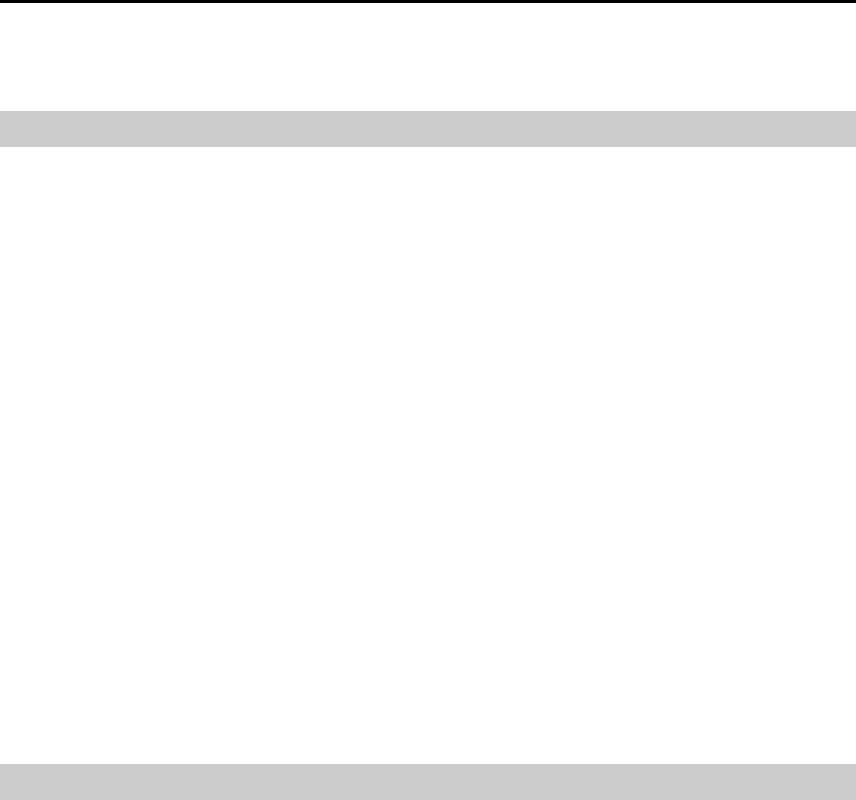
59
Setup
From the main Messages screen, press Option to see the following
selections:
SMS settings
Setup the parameters for short message operations as follows:
SMS Center: The SMS services centre number is provided by your
network operator. Message Sent.
Auto sign: If this function is activated, every sent short message
will automatically have a signature added to it.
Edit Sign: Compose or edit your auto signature information.
Arrive report: This is used to confirm that a short message
you have sent has been received.
Store in SIM: Setup the storage location for messages.
Val id per io d: Setup the period of time for which a sent short
message is stored in the message center.
Save sent: Decide whether or not to automatically
keep sent messages.
MMS settings
Setup the parameters for multimedia message operations as follows:
Connection profile: Setup the multimedia message connection
network
.
Sending settings: Set the parameters relating to the multimedia
message sending operations, including Validity period, Priority,
Read report, Delivery report and Save sent.


















