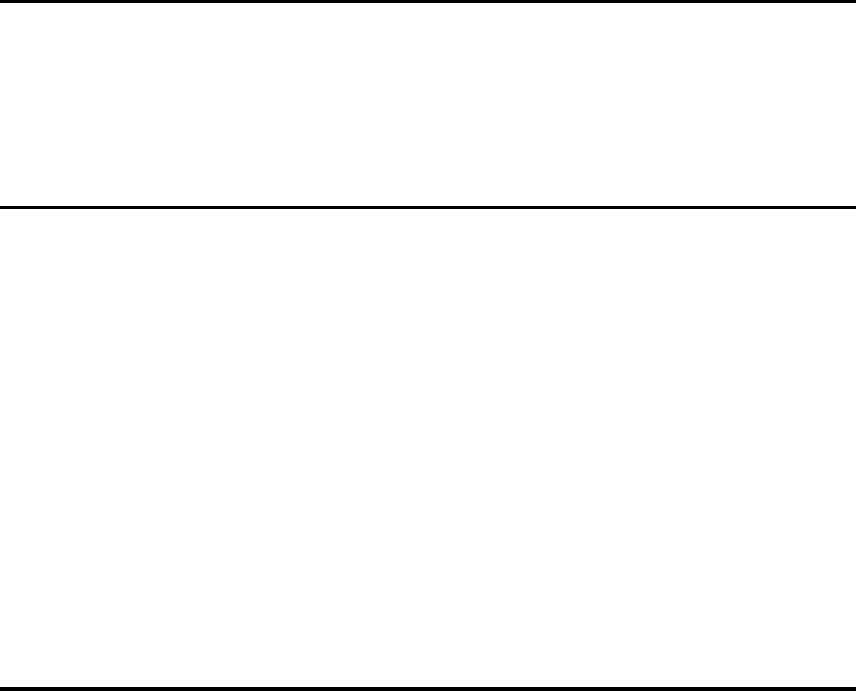
80
15 Connections
Bluetooth
Activating the Bluetooth feature will allow your phone to be
discovered, connect and or bond with other Bluetooth devices.
USB Mode
Udisk mode: If using USB mode, the phone can serve as a U disk.
After U disk mode is activated, data synchronization and
modulator-demodulator functionality does not work.
Modem mode: Activate modem mode, the system can be used for
data synchronization, modem.
Note:
Using the Modem Mode requires the installation of drivers.
If the drivers are not installed to the PC. You can only use
the USB mode functions and the modem cannot work.
PC Tools
This phone can connect with a PC via a USB digital cable, providing
the customer with a method for transmitting the phonebook and
short messages. Before using the document transmission function,
you have to install synchronization software on the PC. the software
is on the memory card that comes with the phone. This phone
supports the Windows XP and Windows 2000 operating systems.
When using PC tools, you should set the USB mode to Modem
Mode. Select PC tools, insert the data cable and connect with the


















