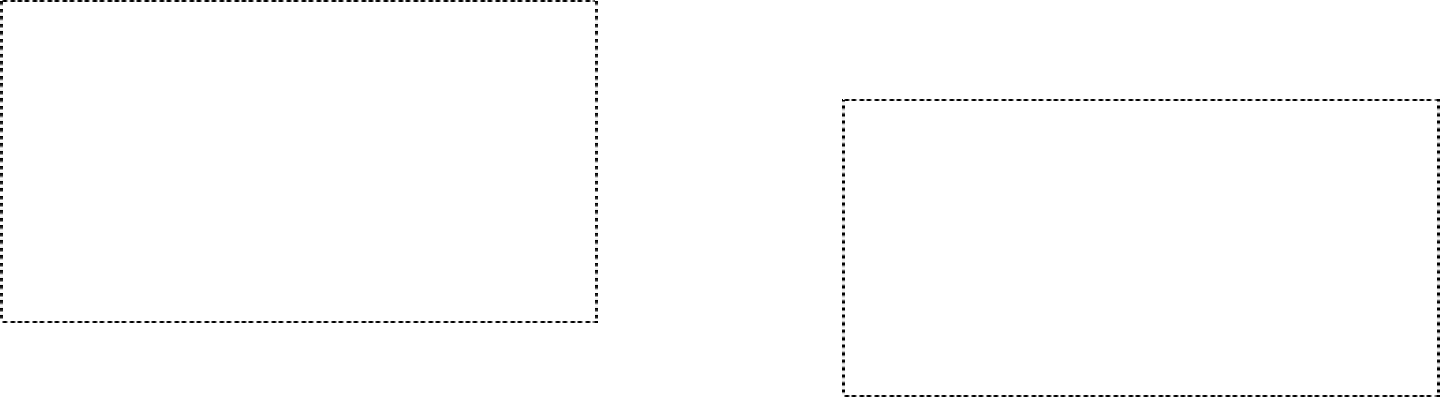
45
announcing (OGM5): “The extension you’ve entered is
busy or not available. Please enter another extension
number or press 0 for the operator.”
7. If the 2
nd
try is still not successful, AA will announce
(OGM4): “Sorry, nobody can answer your call right now.
Please try again later, goodbye.” then drops the call.
8. When the EP-490 base station is connected to wired
PBX extension lines, calls addressed/routed to the
AA operator can be sent back to the operator of the
wired PBX system. From an administrator handset,
up to 10 keys/digits are allowed to program a
specific code in order to transfer the calls back to
the wired PBX. This feature can only be enabled and
pre-programmed by an administrator handset
(Handset ID 10 or 11). Consult with the wired PBX
manual for operation instructions and correct key
sequence for transfer calls to the operator from an
extension.
Notes:
1. Intercom calls are not routed by Auto-Attendant.
2. Routing messages OGM2, 3, 4, and 5 are not user
programmable.
3. The timeout is 5 seconds for entering extension number.
4. The calls can be routed to either a Handset ID or an
extension number of the wired PBX system. There
can be only one operator for the AA, which is either
an EP-490 handset or the wired PBX operator.
5. Call routing is at most 2 hops. That is, if both the 1
st
and the 2
nd
handsets do not answer, the call will be
terminated. Call routed to the operator is final and
will be terminated if the operator does not answer.
46
Call Waiting
1. A handset, while talking on one phone line, can be
informed of the arrival of a new incoming phone call.
2. For example, suppose that Handset 15 is talking on Line
1. When a new call comes in on, say, Line 4, and the
caller enters extension number “15” when prompted by
the AA, or if the call is set to be routed to Handset 15
when AA is disabled.
3. The base station recognizes that Handset 15 is busy.
Instead of announcing to Line 4 that Handset 15 is busy,
the base sends an alert to Handset 15.
4. Upon receiving the alert, the handset sounds an audible
double beep alert and LCD displays “New call on Line 4”.
5. Handset 15 can:
a. Ignore the new call; continue talking to Line 1.
b. Press FLASH key to switch to Line 4.
c. Subsequent pressing of FLASH key will toggle
between Line 1 and Line 4.
d. Press END key while talking to a line will terminate
that particular call and automatically switch back to
talking to the remaining line.
Notes:
1. This built-in call waiting is separate from the Call Waiting
feature available from the local phone company. The
phone company provided Call Waiting functions on the
same phone line, while the Call Waiting functions on two
separate phone lines.
2. This feature only works for 2 lines, if a 3
rd
phone call
comes for the same handset, the call will not be routed
to the handset.
3. It is recommended to order from the local phone
company Hunt Group feature for all your lines and not
subscribe to the Call Waiting feature.


















