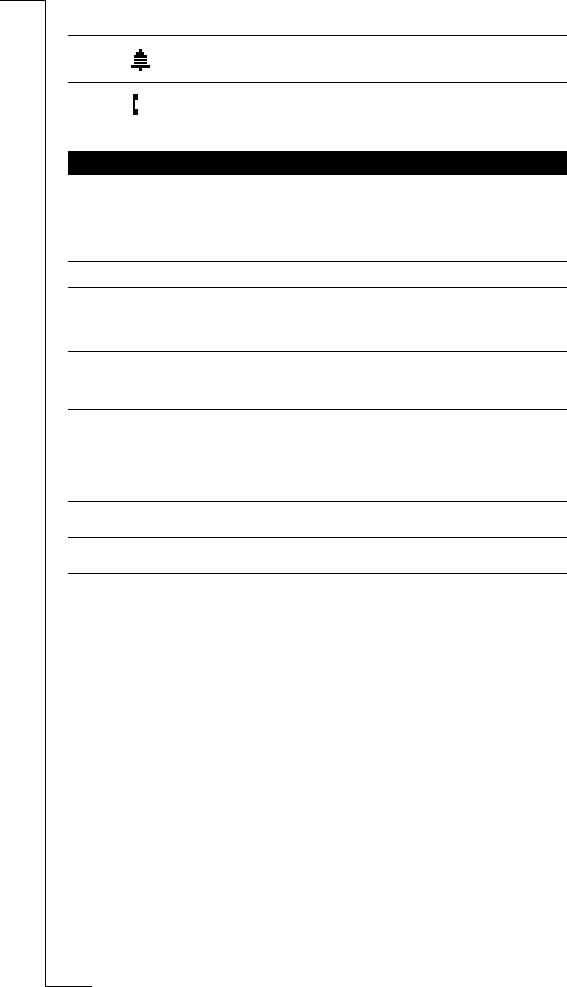
Not for Com
mercial
Use
E
r
i
cs
s
on M
obile Com
m
unicat
i
ons
A
B
Display Information and Key Functions 13
The keys have other functions when you access the menu system. See
“Using the Menu System” on page 19.
Alarm indicator The bell shows that the alarm clock has
been set and is active.
Line indicator Tells you which line is in use if you
have the Alternate Line Service.
KEY FUNCTIONS
Key: Use:
YES
To make calls and answer calls.
NO
To turn the phone on or off. Press and hold the key.
To end a call.
To reject an incoming call.
To display the date in standby mode.
LEFT and
RIGHT arrow
keys
To access and navigate the menu system. To adjust the
volume during a call.
CLR (Clear)
To erase digits from the display. Press and hold the key to
erase all digits.
To mute the microphone during a call. Press and hold the
key.
To turn the ring signal on/off in standby mode. Press and
hold the key when the display is empty.
Number keys To enter the digits 0-9.
The 0 key enters the international prefix (+) if held down.
Star To enter a star (*) character.
If held down it enters a p (a pause).
Hash To enter #.
To terminate the input of PIN and security codes.
Icon/Indicator: Name: Description:


















