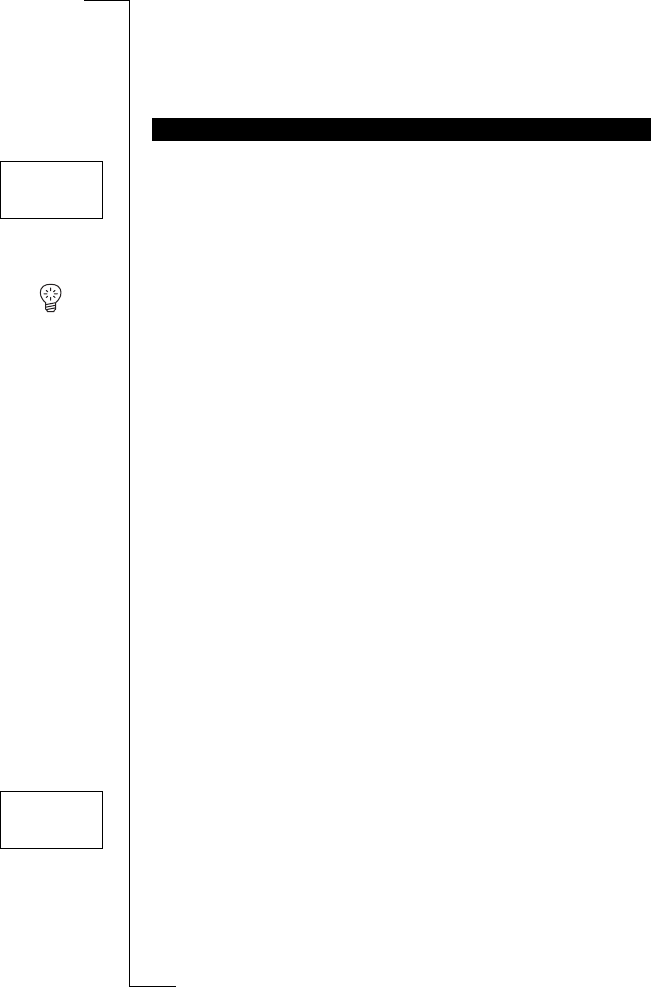
Not for Com
mercial
Use
E
r
i
cs
s
on M
obile Com
m
unicat
i
ons
A
B
Your Personal Phone Book 23
For example
• To enter an
A
, press 2 once.
• To enter a
B
, press 2 twice.
• To enter small letters, press *.
1. Enter the area code and phone number you wish to store.
2. Scroll to
Phone book
, YES,
Store
, YES.
The first free memory position is suggested.
3. Enter the name tag that you want to associate with the number.
4. Press
YES to store.
Tip! You can store the phone number of an incoming, rejected or
missed call: retrieve it from the call list (see “Using the Call List” on
page 26) and store it in the phone book as described above.
Storing in a Different Position than Suggested
After you have entered a phone number to be stored and pressed
YES, you can choose what position to store the number in.
To save in a position of your choice in the SIM memory
• Press
LEFT and enter a position number of your choice.
Telephone Banking Services
If you use telephone banking services, you can store the phone
number of your bank together with your personal codes and account
numbers. You only need to add pauses between the phone number,
account number and security code. You insert a pause by pressing and
holding the * key. Talk to your bank about the correct flow of the
phone number, digit string, and the number of pauses that are
required within the digit string.
To store together with an account number and security code
1. Scroll to
Phone book
, YES,
Store
, YES.
2. Enter the name that you want associated with the phone number
and code.
3. Press
YES.
4. Enter the phone number, pause(s), account number, pause(s) and
security code.
5. Press
YES to store.
STORING A NUMBER TOGETHER WITH A NAME
Store 12
Name:Jenny
+1234567_
Store 15
Name:Bank
+123467pp1232p34


















