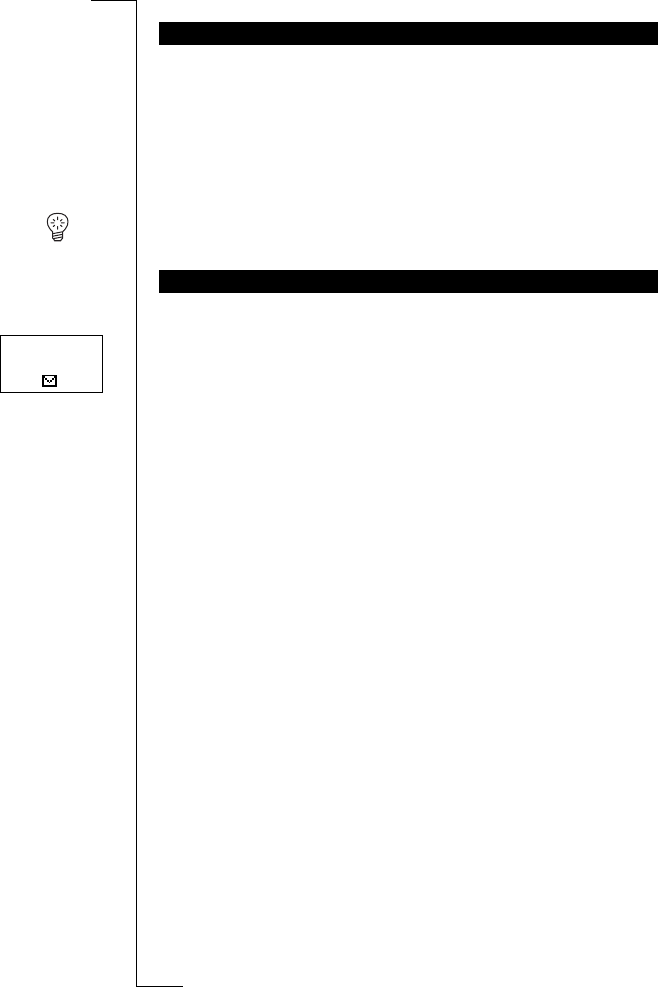
Not for Com
mercial
Use
E
r
i
cs
s
on M
obile Com
m
unicat
i
ons
A
B
36 Sending and Receiving Text Messages (SMS)
1. Scroll to the end of the message.
The
Reply?
prompt appears.
2. Press
NO.
The message
Erase?
appears.
3. To erase the message from the message memory, press
YES.
The next message automatically appears in the message list.
Tip! You can press
CLR anywhere within the menu that handles your
message to erase it. When
Erase?
appears, press YES.
If you do not want to read an incoming message at once, it is auto-
matically stored in the message memory in the phone. This allows
you to read it later. If there are any unread messages in the message
memory, the envelope icon appears at the bottom of the standby dis-
play. The message is stored in the message memory as New.
The message memory can hold up to 15 messages. When all memory
positions are full, the oldest read message is overwritten when a new
message is received.
If the message memory becomes full with unread messages, new
messages are automatically stored in the SIM card memory.
Messages remain in the message memory until you erase them (see
“Erasing a Message” on page 36), until you insert a different SIM
card, or until the telephone needs the memory space to store new
messages.
The SIM Card Memory
You can store important messages in a memory on your SIM card.
This means that you can find them no matter which phone you use.
Messages that are saved in the SIM card memory remain there until
you erase them. The maximum number that you can store depends on
your SIM card.
If SIM card memory becomes full, the envelope icon starts flashing.
The text
Not stored Mem full
appears. You will have to erase one or more
messages, before you can store any new messages in the SIM card
memory.
ERASING A MESSAGE
STORING INCOMING MESSAGES
Network
12:15


















