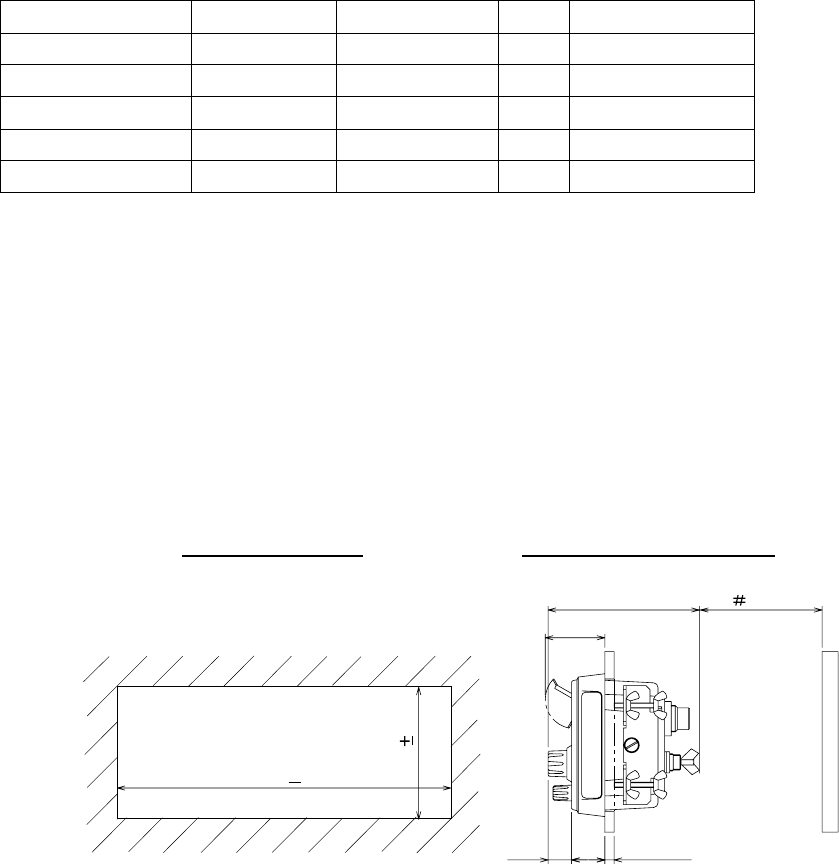
1-2
1.1.4 Flush Mounting
Use the optional flush mount kit.
Name: Flush mount kit
Type: OP05-98
Code No.: 005-951-830
Name Type Code No. Qty Remarks
Mounting metal 05-089-1171 100-299-020 2
Wing bolt M4x30 000-804-799 4
Wing nut M4 000-863-306 4
Hex. bolt M6x12 000-162-897-10 2
Spring washer M6 000-158-855-10 2
1. Make a cutout of 251 mm (W) x 100 mm (H).
2. Insert the control unit to the cutout.
3. Attach two mounting metal (supplied with kit) to the control unit with hex bolts (M6 x 12,
supplied with kit) and spring washer (supplied with kit).
4. Screw four wing bolts (supplied with kit) to wing nuts (supplied).
5. Fasten the control unit to the mounting location with four wing bolts and nuts assembled at
step 3.
Cutout dimensions
Flush mounting, side view
45
100
MAX 12
25
110
18
#: Minimum service clearance
100 1
251+1
Flush mounting


















