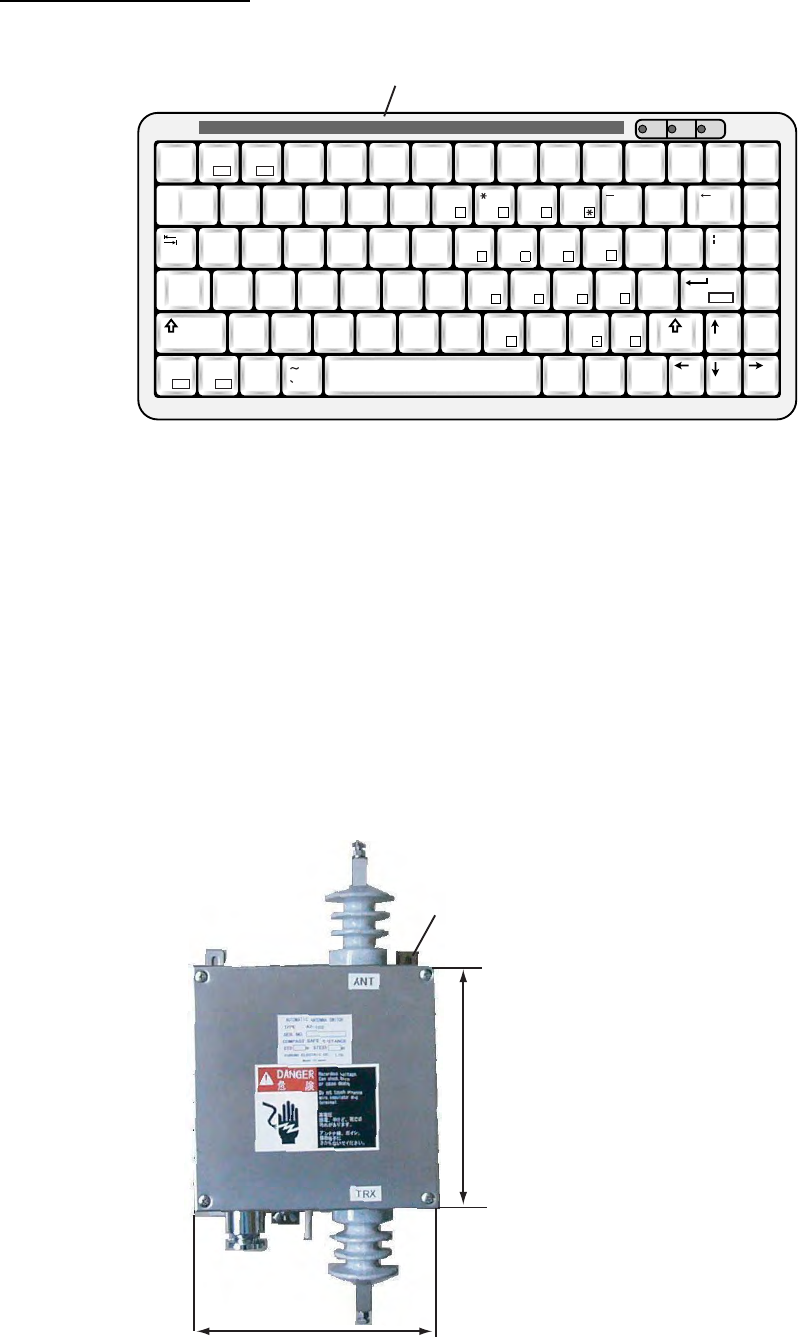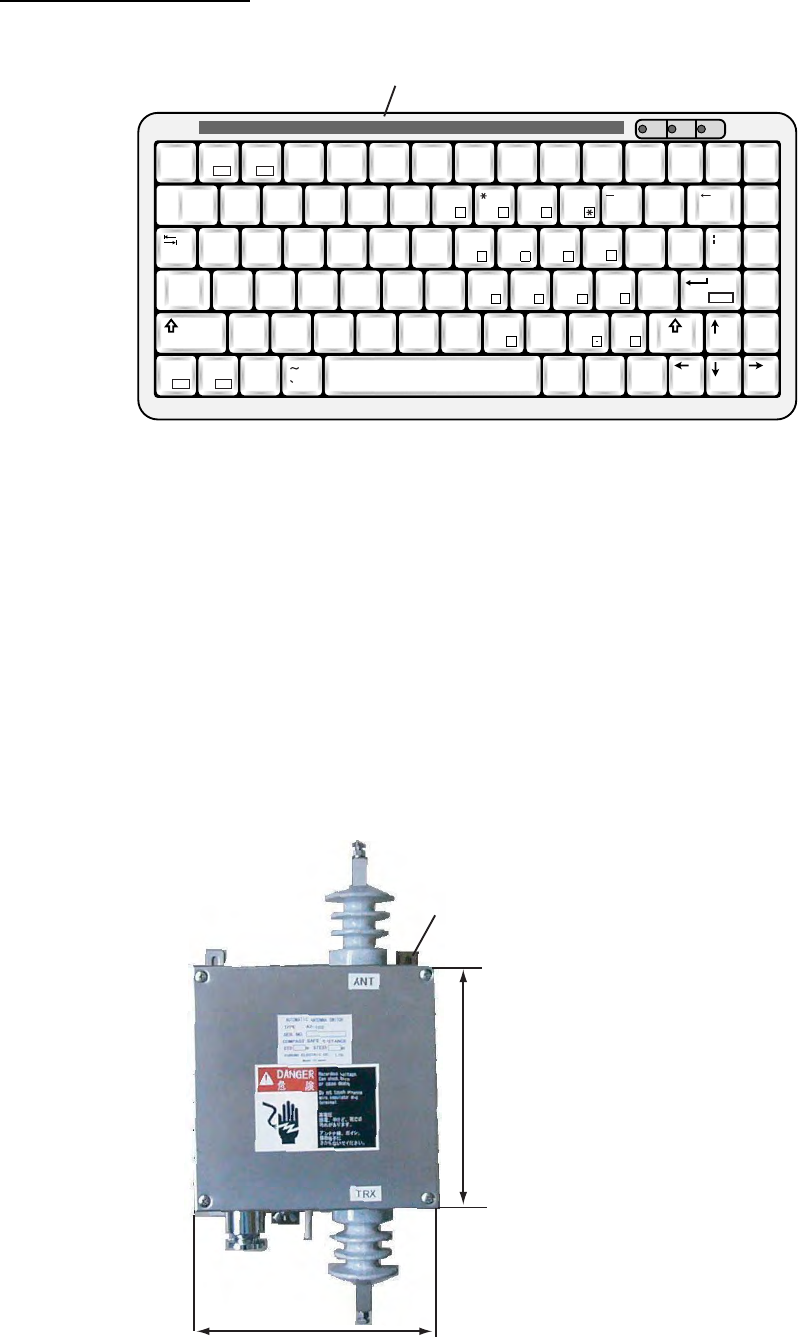
1-16
Mounting of keyboard
1. Attach the function key label NBDP to the location shown below.
5
!
1
@
2
#
3
$
4
%
5
^
6
-
+
=
&
7
7
(
9
9
Back
-
space
Home
8
8
)
0
Pg Up
Q W E R T Y I
{
[
}
]
\
Tab
U
4
O
6
P
-
Pg Dn
A S D F G H
"
'
Enter
Enter
Caps
Lock
J
1
K
2
L
3
:
;
+
End
Shift
Z X C V B N
<
,
?
/
/
>
.
M
0
Shift
Ctrl
Ctrl
Fn
Alt
Alt Ins Del
Esc F3 F4 F5 F6 F7 F8 F9 F10
Num
Lock
Prt Sc
Sys Rq
Scroll
Lock
Pause
Break
F1
F11
F2
F12
5
Function key label (supplied)
2. Attach four fasteners (small, supplied with the optional kit) to the bottom of the keyboard.
3. Attach four fasteners (large, supplied with the optional kit) to the small fasteners used in
step 2.
4. Peel off the paper from four fasteners.
5. Fix the keyboard to the mounting location.
Automatic Antenna Switch
Install the automatic antenna switch between the SSB antenna and the antenna coupler. This
unit allows you to connect the antenna to ground remotely when there is a possibility of lightning
or the antenna must be grounded to comply with local regulations when returning to a harbor.
Mount the unit on the bulkhead by using four self-tapping screws (5x20, supplied).
200
200
Fixing hole (4 pcs.)
Fasten four self-tapping screws
(5x20, supplied) to mount the unit.