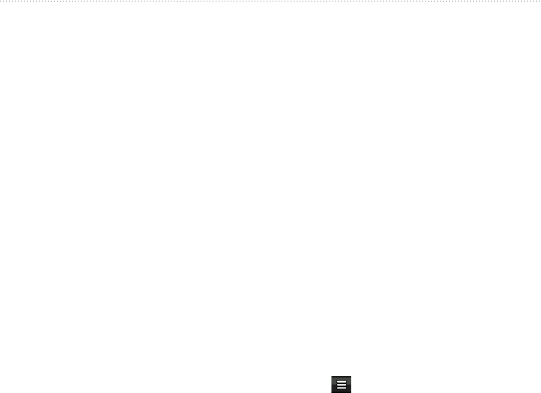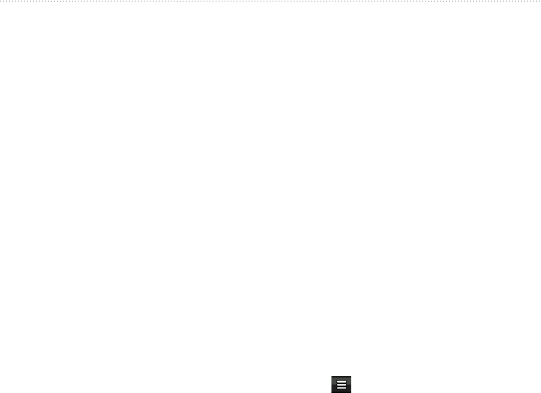
18 nüvifone G60 user’s guide
Search for Locations
Search for Locations
Use the Search menu to nd
addresses, Points of Interest
(restaurants, hotels, attractions), and
other items included in the built-in
map data.
NOTE: Before you can navigate
with your nüvifone, you need to
acquire satellites. See page 11.
Find an Address
NOTE: Depending on the version of
the built-in map data on your device,
the button names and the order of
steps could be different than the
steps below.
1. Touch Search > Address.
2. Change the state, country, or
province, if necessary.
3. Touch
Spell City, enter the
city/postal code, and touch Done.
Select the city/postal code in the
list. (Not all map data provides
postal code searching.) If you are
unsure of the city, touch Search
All.
4. Enter the number of the address,
and touch Done.
5. Enter the street name, and touch
Done.
6. Select the correct street in the list,
if necessary.
7. Touch the address, if necessary.
8. Touch
Go!, or touch View Map to
view the location on the map.
Touch to save the location or to
send a location message.